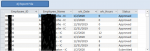lespritdelescalier
Registered User.
- Local time
- Today, 06:47
- Joined
- Mar 16, 2015
- Messages
- 50
I did a search, and found some results, but none seemed to address the issues that I am having.
I have two database tables, which have identical structure. Each table is hosted in a different physical and virtual location. My application connects to both databases.
Editing table 1 works just fine, but editing table 2 gives me the 3027 error. Note that I can INSERT on both tables without any issue.
The code is simple. The error happens on the Edit command.
Anyone have any thoughts as to what might be causing this?
I have two database tables, which have identical structure. Each table is hosted in a different physical and virtual location. My application connects to both databases.
Editing table 1 works just fine, but editing table 2 gives me the 3027 error. Note that I can INSERT on both tables without any issue.
The code is simple. The error happens on the Edit command.
Code:
Dim db as Database
Set db = CurrentDb
Dim rsUpdate as Recordset
Set rsUpdate = db.openRecordset("CUSTOMER_ORDER", dbOpenDynaset)
With rsUpdate
.Edit
'more lines where i assign values to fieldsAnyone have any thoughts as to what might be causing this?