wackywoo105
Registered User.
- Local time
- Today, 01:43
- Joined
- Mar 14, 2014
- Messages
- 203
I capture signatures using an android device and put them in a publisher document that is printed onto a template form. I want to be able to use different devices for signature capture. The problem is the images then have different resolutions. I altered my code to scale the images based on the values found using the original device, but the scaling does not seem to work properly, as evident in the attached image.
Can anyone help with what I am missing here?
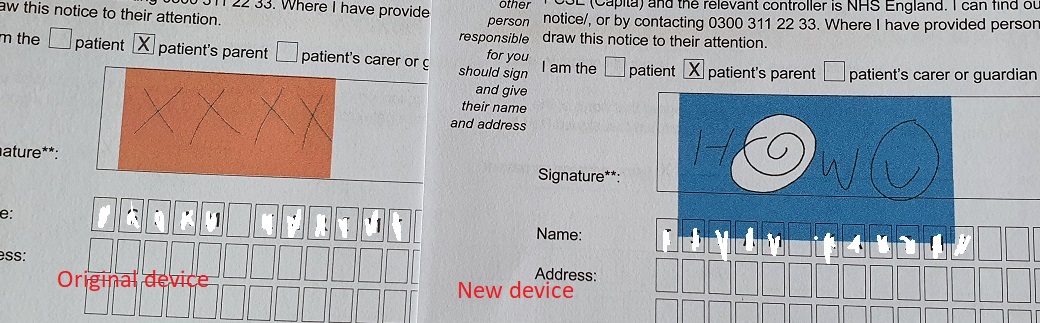
Can anyone help with what I am missing here?
Code:
If Not GetSig Like "" Then 'Or Not IsNull(GetSig) Then
Set ShpTB = DocPub.Pages(1).Shapes.AddPicture _
(filename:=GetSig, _
LinkToFile:=msoTrue, _
SaveWithDocument:=msoFalse, _
Left:=128 + HorizCor, Top:=650 + VertCor)
With DocPub.Pages(1).Shapes(textboxcount)
'MsgBox .Width
'MsgBox .Height
' 762.75 * 0.258 (original image that fit perfectly was 762.75 in height * 0.258 = 196.79)
SigScale = (196.79 / .Height)
.Width = .Width * SigScale
.Height = .Height * SigScale
End With