isladogs
MVP / VIP
- Local time
- Today, 01:08
- Joined
- Jan 14, 2017
- Messages
- 18,764
This sample database is the third in a series of security challenges that are being posted on several forums
See the links in my signature line below if you want to try the earlier challenges
All are designed to show ways of making Access apps reasonably secure as well as (hopefully) being a 'fun' challenge to solve.
As with the previous challenges:
1. The application is an ACCDE file so all VBA code has been removed.
The file has been renamed as a runtime file (ACCDR). It will not run if the file type is changed.
2. Startup properties have been modified e.g. shift bypass disabled. It will not run if this is re-enabled
There is no access to the navigation pane, ribbon or the rest of the application window
The taskbar and all desktop items are also removed. These are restored automatically when the application is closed using the Quit button
3. Mouse movement is confined within the active form
4. The app is password protected and the password is NoDBG. It will not run if this is altered or removed
5. No changes are made to your computer by running this app. There are no restrictions on the number of times it can be run
Solving this will require some different methods to those used in the previous challenges
Once again the app includes 'special tables' - both read only and deep hidden
The app contains 3 forms - this is the first form
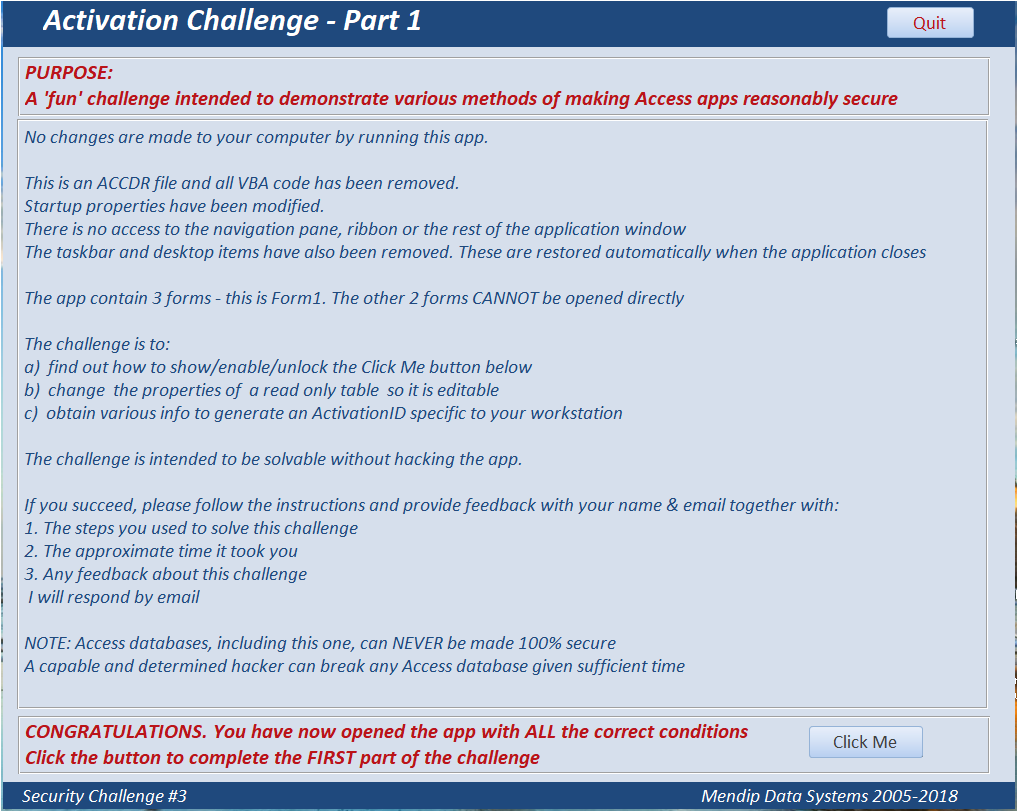
At first the Click Me button will be disabled, locked and hidden.
The other 2 forms CANNOT be opened directly
The main parts of the challenge are to:
a) find out how to show/enable/unlock the Click Me button on the main form
b) change the properties of a read only table and modify its contents
c) use VBA functions to obtain various info and use this to generate an ActivationID specific to your workstation
The challenge is intended to be solvable without hacking.
Indeed trying to hack it will probably make it harder to solve.
Follow the clues provided in this thread and the challenge itself
You may need to search online for solutions to certain parts of the challenge
I hope you enjoy puzzling out this challenge
If you succeed, please send me a private message or email me using the link in my signature line.
Please include the answers to a, b & c together with how you solved the challenge and the approximate time taken.
Please do NOT post your solution in this thread or it will spoil the challenge for others
NOTE: Access databases, including this one, can NEVER be made 100% secure
A capable and determined hacker can break any Access database given time
Both 32-bit and 64-bit versions have been provided
UPDATE 16/08/2018
Apologies to those who have already downloaded this
The attached zip files both contain a bug which prevents them being solved
Instead, please use the updated versions in post #2
See the links in my signature line below if you want to try the earlier challenges
All are designed to show ways of making Access apps reasonably secure as well as (hopefully) being a 'fun' challenge to solve.
As with the previous challenges:
1. The application is an ACCDE file so all VBA code has been removed.
The file has been renamed as a runtime file (ACCDR). It will not run if the file type is changed.
2. Startup properties have been modified e.g. shift bypass disabled. It will not run if this is re-enabled
There is no access to the navigation pane, ribbon or the rest of the application window
The taskbar and all desktop items are also removed. These are restored automatically when the application is closed using the Quit button
3. Mouse movement is confined within the active form
4. The app is password protected and the password is NoDBG. It will not run if this is altered or removed
5. No changes are made to your computer by running this app. There are no restrictions on the number of times it can be run
Solving this will require some different methods to those used in the previous challenges
Once again the app includes 'special tables' - both read only and deep hidden
The app contains 3 forms - this is the first form
At first the Click Me button will be disabled, locked and hidden.
The other 2 forms CANNOT be opened directly
The main parts of the challenge are to:
a) find out how to show/enable/unlock the Click Me button on the main form
b) change the properties of a read only table and modify its contents
c) use VBA functions to obtain various info and use this to generate an ActivationID specific to your workstation
The challenge is intended to be solvable without hacking.
Indeed trying to hack it will probably make it harder to solve.
Follow the clues provided in this thread and the challenge itself
You may need to search online for solutions to certain parts of the challenge
I hope you enjoy puzzling out this challenge
If you succeed, please send me a private message or email me using the link in my signature line.
Please include the answers to a, b & c together with how you solved the challenge and the approximate time taken.
Please do NOT post your solution in this thread or it will spoil the challenge for others
NOTE: Access databases, including this one, can NEVER be made 100% secure
A capable and determined hacker can break any Access database given time
Both 32-bit and 64-bit versions have been provided
UPDATE 16/08/2018
Apologies to those who have already downloaded this
The attached zip files both contain a bug which prevents them being solved
Instead, please use the updated versions in post #2
Attachments
Last edited:

