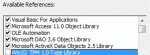Hi there I got again a tricky one who can help?
Any body an idea how I can get the ping time in ms from the ping command?
I tried
a=shell("ping 173.194.65.94",vbMaximizedFocus) (pinging the google site)
Works very good however I need to know the ping time.
So (being older and familiar with DOS) I tried
a=shell("ping 173.194.65.94 >c:\temp.txt",vbMaximizedFocus)
to get the text in a file and then read it from the file.
but no go.
If I try from the command prompt it works perfect the ping is done and the reply text is put in file c:\temp.txt however with the shell command it will not work.
I thought maybe it is because the shell command doesn't stop until finished.
I already had a program that stops until the shell command is executed (working perfect for years) so tried that but that didn't fix it either.
Any body a golden tip?
Any body an idea how I can get the ping time in ms from the ping command?
I tried
a=shell("ping 173.194.65.94",vbMaximizedFocus) (pinging the google site)
Works very good however I need to know the ping time.
So (being older and familiar with DOS) I tried
a=shell("ping 173.194.65.94 >c:\temp.txt",vbMaximizedFocus)
to get the text in a file and then read it from the file.
but no go.
If I try from the command prompt it works perfect the ping is done and the reply text is put in file c:\temp.txt however with the shell command it will not work.
I thought maybe it is because the shell command doesn't stop until finished.
I already had a program that stops until the shell command is executed (working perfect for years) so tried that but that didn't fix it either.
Any body a golden tip?