lacampeona
Registered User.
- Local time
- Today, 23:23
- Joined
- Dec 28, 2015
- Messages
- 392
Hello experts,
Can I ask if is possible to create some sign off form that will use the data from ( login form in ms access ) [login name] and [password] to sign records.
Some sign off form that will give me the electronic signature.
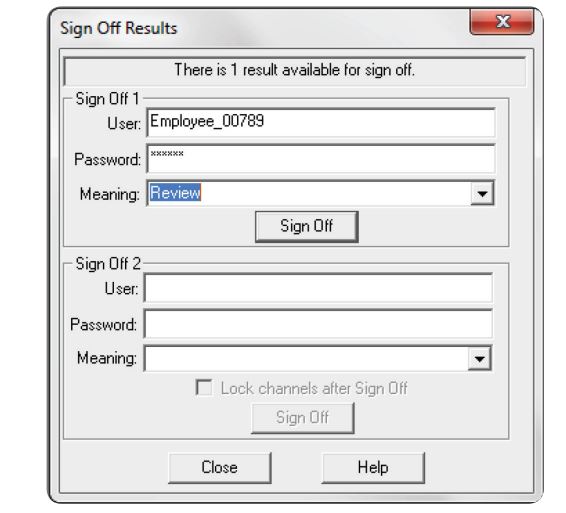
Example:
User enter some record in database...then he checks all the data...he click sgn off button to sign record and he enter his username and password and he sign the record.
sign record will tell me who when and why sign this record
then all the data is checked by approver..he click approve button and he approved the record. After the second signature the data in record is locked.
I found something that it is similiar what I need ..in the picture are 3 fields, user, password and meaning, i would like to have another field also called remarks.
Can somone give me some example or instructions how to do that?
Thank you very much
Can I ask if is possible to create some sign off form that will use the data from ( login form in ms access ) [login name] and [password] to sign records.
Some sign off form that will give me the electronic signature.
Example:
User enter some record in database...then he checks all the data...he click sgn off button to sign record and he enter his username and password and he sign the record.
sign record will tell me who when and why sign this record
then all the data is checked by approver..he click approve button and he approved the record. After the second signature the data in record is locked.
I found something that it is similiar what I need ..in the picture are 3 fields, user, password and meaning, i would like to have another field also called remarks.
Can somone give me some example or instructions how to do that?
Thank you very much
