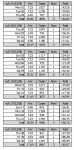Hi all
I am using the sorting and grouping in my report, but the report is not sorting the records as intended
This is the date part grouping I'm using.
=DatePart("ww",[Date],1,1)
It is grouping all the weeks but the last week is appearing first. e.g
31/12/06
26/11/06
03/12/06
10/12/06
17/12/06
24/12/06
I want 31/12/06 to appear at the bottom. I have attached a pic of how it is at present.
I have also got the Order By sort and the sorting in the query but still doesn't work.
Cheers
Kev.
I am using the sorting and grouping in my report, but the report is not sorting the records as intended
This is the date part grouping I'm using.
=DatePart("ww",[Date],1,1)
It is grouping all the weeks but the last week is appearing first. e.g
31/12/06
26/11/06
03/12/06
10/12/06
17/12/06
24/12/06
I want 31/12/06 to appear at the bottom. I have attached a pic of how it is at present.
I have also got the Order By sort and the sorting in the query but still doesn't work.
Cheers
Kev.