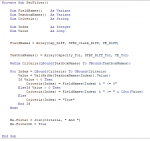Creating an access database for work. Users will use a split form with only the datasheet visible to review and manipulate numeric data. On the form I have built in quick filters that consist of of textboxes in which the values are either raised or lowered with arrow buttons that have on-click events. I currently have the text boxes linked to the recordsource query criteria.
With all of this stated, the problem that I am having is that I need the the filter to act in the following manner:
textbox1=0 show all records.
textbox1>0 show all records >= textbox1.
textbox1<0 show all records <= textbox1.
I have considered trying to use multiple sql statements but I typically have about 3 of these quick filters on each form, and my project will eventually have about 20 forms. Additionally the three filters may be used in conjunction with each other. Therefore, That is a lot of sql statements to potentially mess up.
What ideas do you guys have to solve this problem? I really need help.
With all of this stated, the problem that I am having is that I need the the filter to act in the following manner:
textbox1=0 show all records.
textbox1>0 show all records >= textbox1.
textbox1<0 show all records <= textbox1.
I have considered trying to use multiple sql statements but I typically have about 3 of these quick filters on each form, and my project will eventually have about 20 forms. Additionally the three filters may be used in conjunction with each other. Therefore, That is a lot of sql statements to potentially mess up.
What ideas do you guys have to solve this problem? I really need help.