Seph
Member
- Local time
- Today, 15:44
- Joined
- Jul 12, 2022
- Messages
- 72
Hello there everyone,
Looking for a nudge in the right direction please.
I already have a StatementR report that reflects Invoices details (InvoiceNumber, InvoiceAmount, AmountDue etc.)
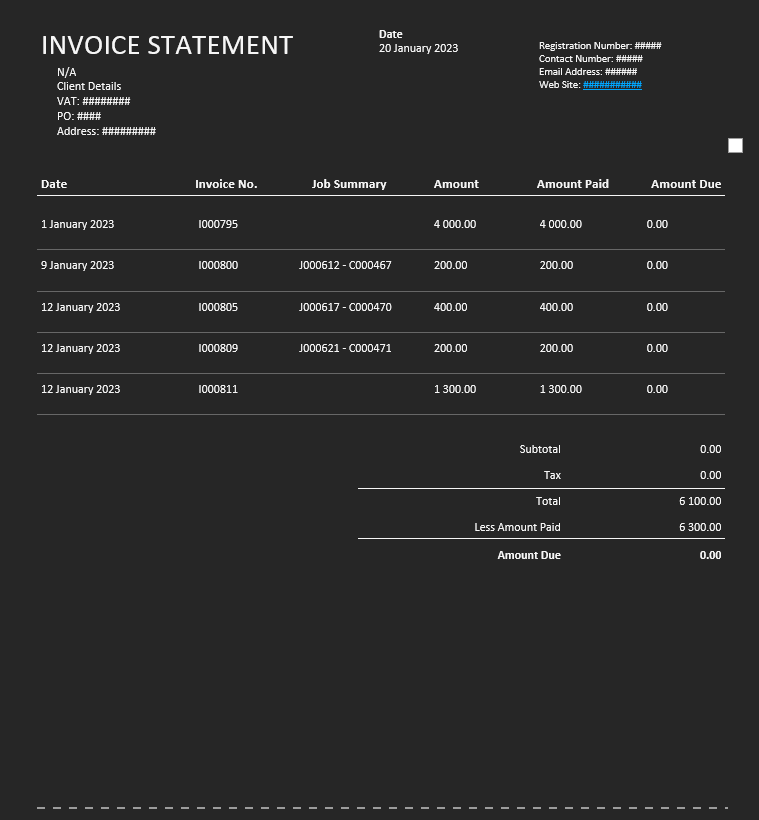
The AmountPaid field on the report is calculated in the StatementRQ query:
Amount Paid: IIf([Paid],[InvoiceAmount],Val(0))
Simple, but its been working very well.
I'm looking at expanding the functionality by creating another Report called "Statement of Accounts", that will have a more detailed break down of transactions coming in and out for a desired client.
E.g.
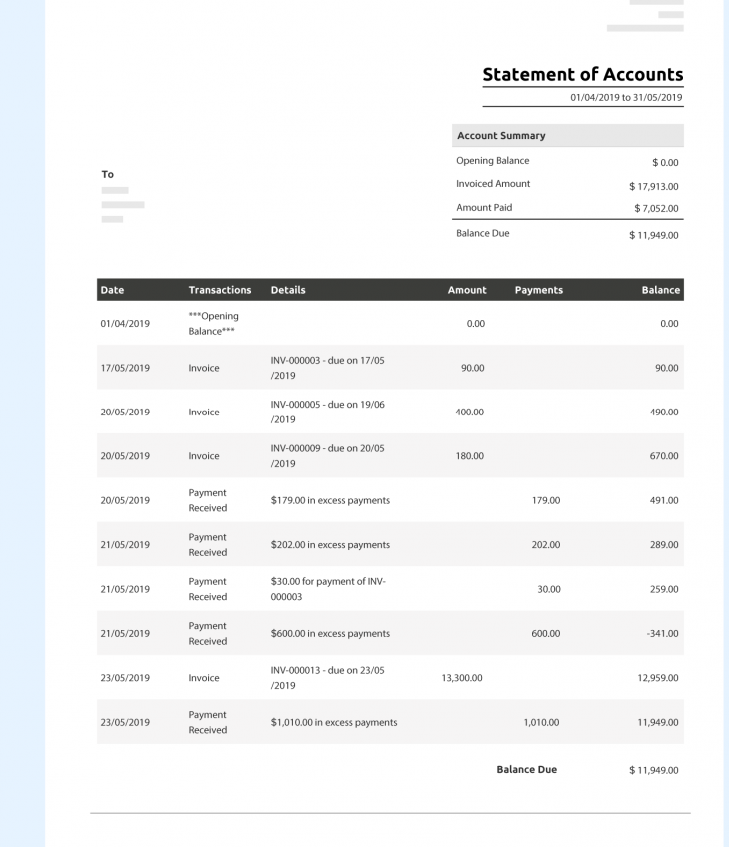
I've created another table PaymentsT to keep record of payments made to clients.
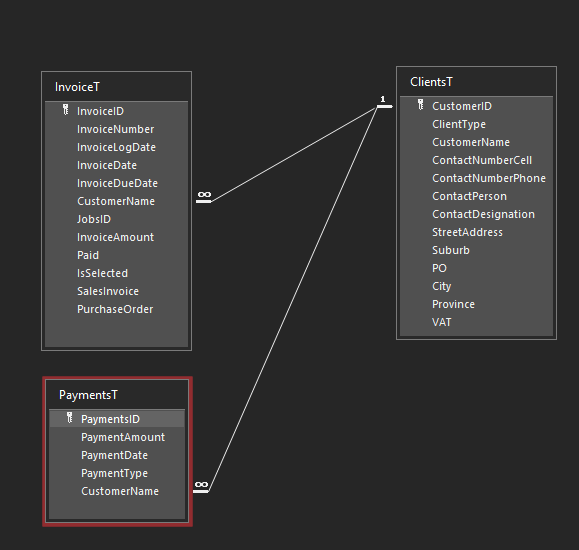
I'm certain a query is the best way of going about this, probly a union query. But the field names in each table is different.
Any advice would be appreciated.
Thank you!
Looking for a nudge in the right direction please.
I already have a StatementR report that reflects Invoices details (InvoiceNumber, InvoiceAmount, AmountDue etc.)
The AmountPaid field on the report is calculated in the StatementRQ query:
Amount Paid: IIf([Paid],[InvoiceAmount],Val(0))
Simple, but its been working very well.
I'm looking at expanding the functionality by creating another Report called "Statement of Accounts", that will have a more detailed break down of transactions coming in and out for a desired client.
E.g.
I've created another table PaymentsT to keep record of payments made to clients.
I'm certain a query is the best way of going about this, probly a union query. But the field names in each table is different.
Any advice would be appreciated.
Thank you!
