i am struggling to think how to do this
the screen below shows a contract part arriving at the goods inwards then the stores man fills in the date the parts arrive , the qty received and the GRN number the inspector then has to complete the date parts inspected and if passed or not the stock change tick box then becomes active when the passed filed has something in it then it changes the stock and then the tickbox is locked
yesterday i discoverd i have a problem in as much if i but SOAP , TOWELS ETC that dont need to be inspected how can i tick another tick box or try and use the same one that dont need the inspectors input
i cannot just say if the GRN is not null change the stock because that could happen on a contract part
the second screen shows me trying to create another tickbox called stockchangecons but thats the bit thats the problem if i complete the feilds data arrived qty received and GRN that tickbox could be pressed by mistake and it changes the stock but it was supposed to go thro the inspector
the code below makes the first screen work ok
thanks steve
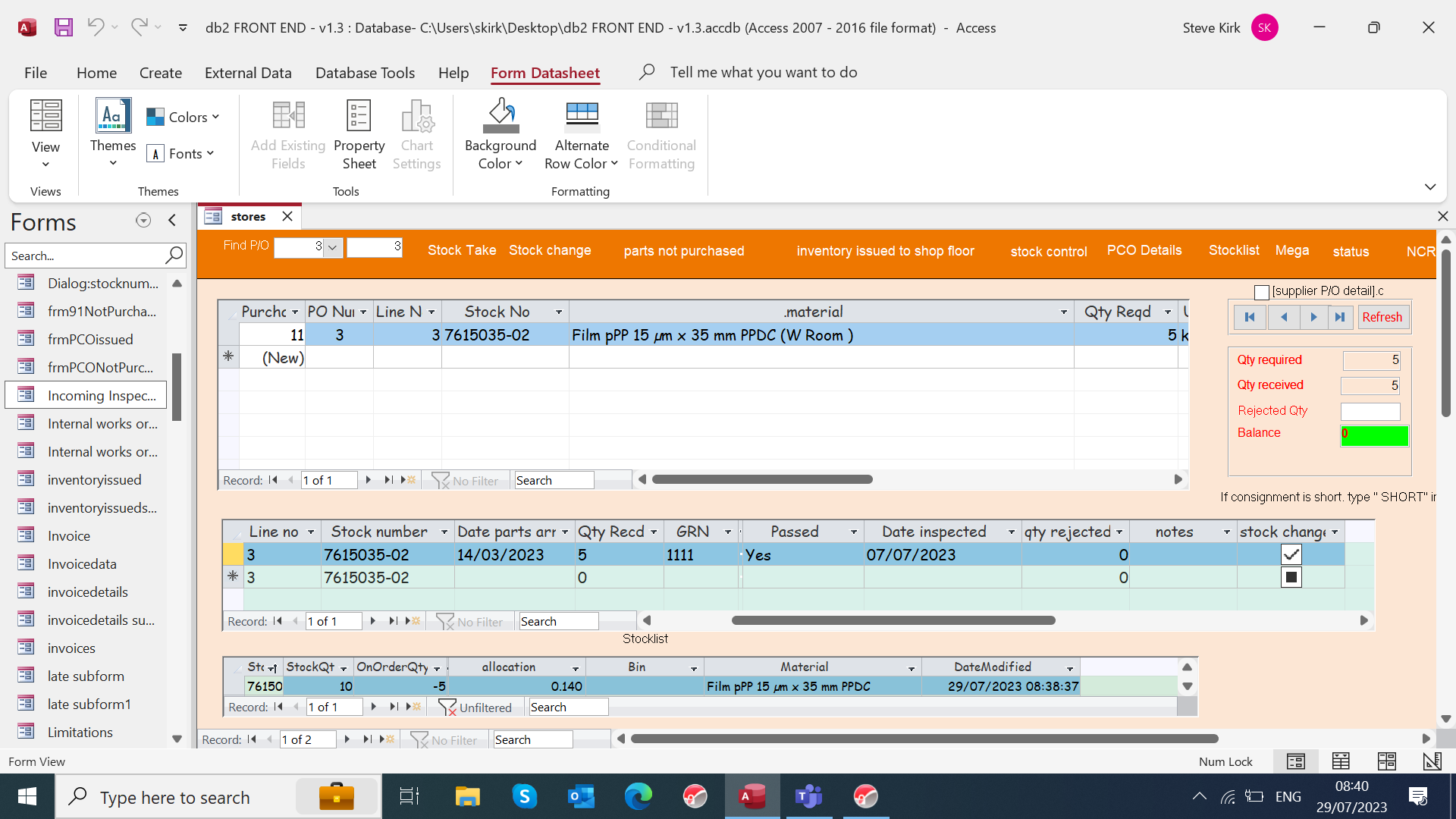
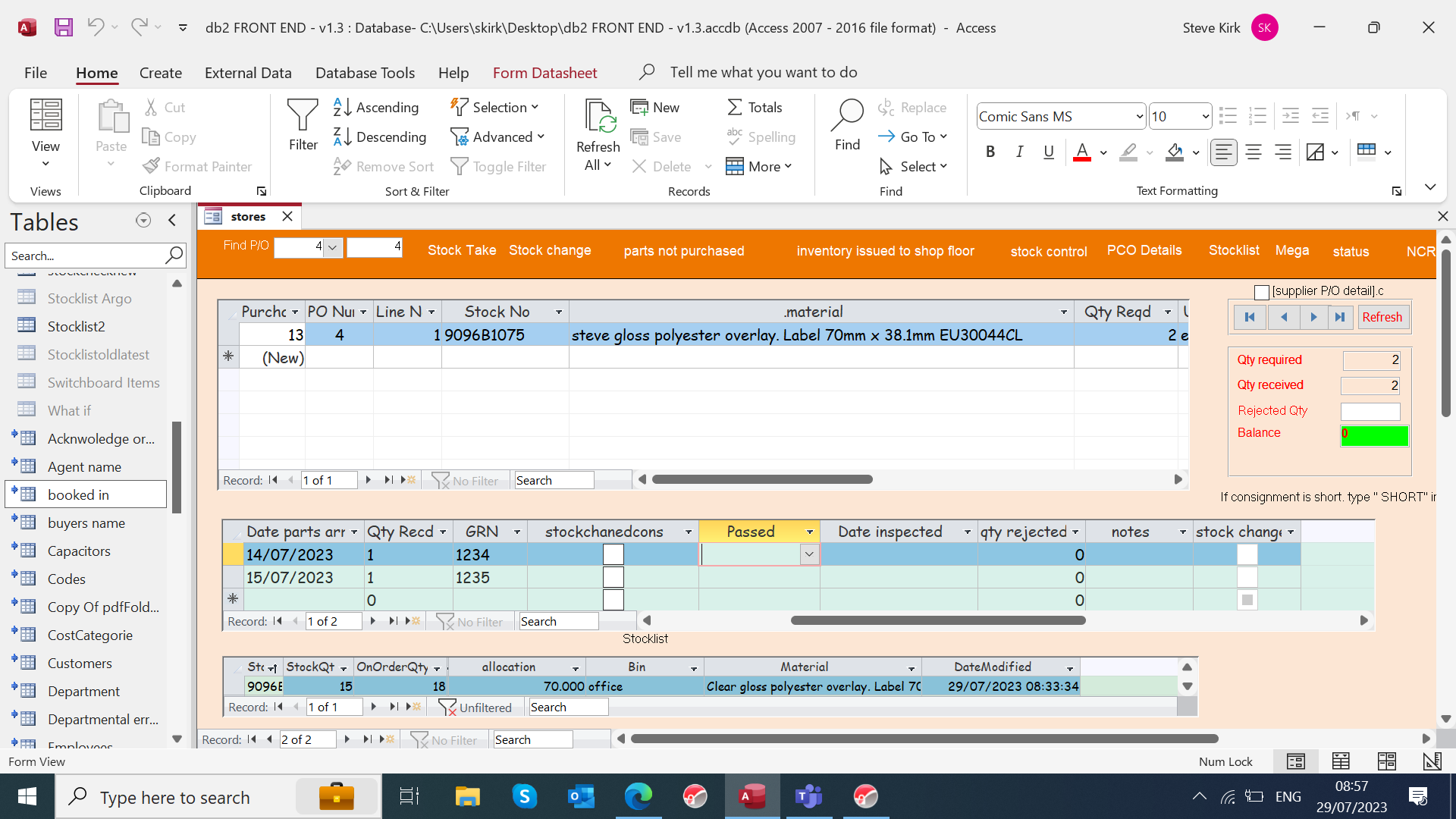
the screen below shows a contract part arriving at the goods inwards then the stores man fills in the date the parts arrive , the qty received and the GRN number the inspector then has to complete the date parts inspected and if passed or not the stock change tick box then becomes active when the passed filed has something in it then it changes the stock and then the tickbox is locked
yesterday i discoverd i have a problem in as much if i but SOAP , TOWELS ETC that dont need to be inspected how can i tick another tick box or try and use the same one that dont need the inspectors input
i cannot just say if the GRN is not null change the stock because that could happen on a contract part
the second screen shows me trying to create another tickbox called stockchangecons but thats the bit thats the problem if i complete the feilds data arrived qty received and GRN that tickbox could be pressed by mistake and it changes the stock but it was supposed to go thro the inspector
the code below makes the first screen work ok
thanks steve
Code:
Private Sub Form_Current()
Me.stock_changed.Enabled = False
'Me.Passed.Enabled = False
Select Case Me.Passed
Case "yes", "short"
Me.stock_changed.Enabled = True
End Select
Me.AllowEdits = (Nz(Me.[stock_changed], False) = False)
End Sub