Run time error 3022 - when the me.dirty = false code is trying to run.
Table in background is set to allow Nulls apart from the Primary Key Job_Id is the identity specification, set to increment by 1.
The BIT Field is set to Default 0.
The code runs after TbReference has been updated.
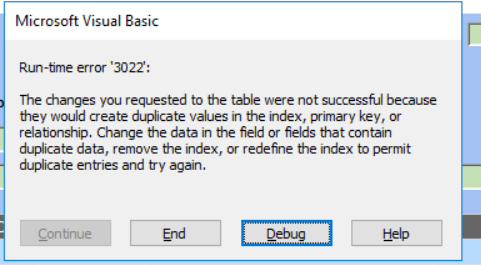
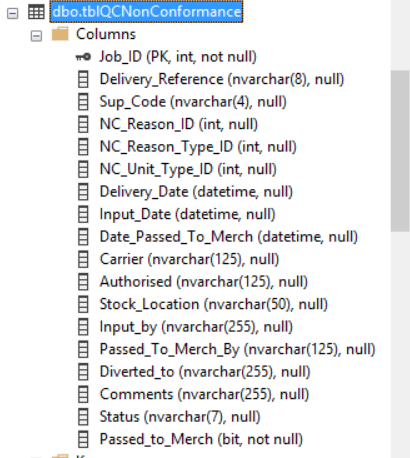
Table in background is set to allow Nulls apart from the Primary Key Job_Id is the identity specification, set to increment by 1.
The BIT Field is set to Default 0.
The code runs after TbReference has been updated.
Code:
Private Sub tbReference_AfterUpdate()
Me.dirty = False
tbReference.Value = Trim(UCase(Nz(tbReference, "")))
If Nz(Input_by, "") = "" Then
Input_by = Nz(DLookup("Long_Name", "tblqcusers", "User_Name='" & GetUserName & "'"), "")
End If
If Nz(Input_Date, "") = "" Then
tbInputDate = date
End If
If Nz(tbDeliveryDate, "") = "" Then
Me.tbDeliveryDate = date
End If
If Nz(tbCarrier, "") = "" Then
tbCarrier = Nz(DLookup("Container", "Temp_Deliveries_Last_30", "Delivery_reference='" & tbReference & "'"), "")
End If
Exit Sub
Handler:
Call LogError(Err.Number, Err.Description, "NC Current", Forms!FrmNonConformanceSQL.Job_ID)
Forms!FrmNonConformanceSQL.Visible = True
Exit Sub
End Sub