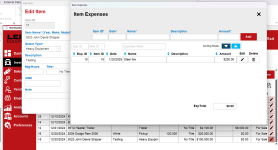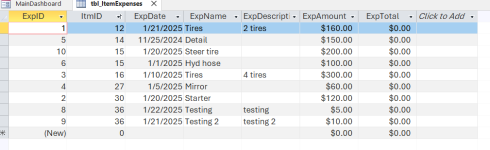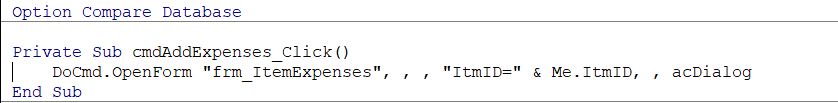Quadcrazi
New member
- Local time
- Today, 05:13
- Joined
- Jan 22, 2025
- Messages
- 11
Hello,
For some background, I am working on a database for our family business of buying and selling equipment. I am currently working on the Inventory side of things. Within the 'Edit Item' form there is a button to 'Add Item Expenses'. When you open the 'Add Item Expenses' form, the subform shows the expenses for that specific item via 'ItemID'. The problem is the subform should be showing all the expenses for that item but is only showing 1. I know it's going to be a rather simple fix but I am pretty new at this. Any ideas would be appreciated!
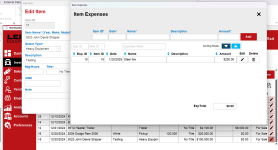
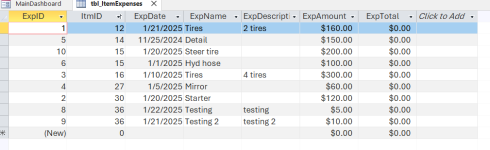
For some background, I am working on a database for our family business of buying and selling equipment. I am currently working on the Inventory side of things. Within the 'Edit Item' form there is a button to 'Add Item Expenses'. When you open the 'Add Item Expenses' form, the subform shows the expenses for that specific item via 'ItemID'. The problem is the subform should be showing all the expenses for that item but is only showing 1. I know it's going to be a rather simple fix but I am pretty new at this. Any ideas would be appreciated!