Garren.Shannon
Member
- Local time
- Today, 06:44
- Joined
- Sep 22, 2022
- Messages
- 113
Hey all,
I thought I posted this last night but I can't find it here so my apologies up front if this is a dupe.
My first foray into Sub-forms so bear with me. I have a form (Frm_BusSelection_Review) tied to the Vehicle table. the subform is Trip Subform (Image attached along with the relationships) crafted by the wizard. Trip Subform is tied to the select command noted below. The form works but I need it to do several things for me.
1. I would prefer to select the vehicle (combo box?) rather than have to scroll through using nav buttons.
2. The sub form does not pull the driver name (from the drivers table) or the code (from the Trans-type table.
What's the magic to making a dynamic form and subform?
On a side-note - I am a member of many other forums (not related to programming) and of the dozens or so, I can count 2 that are great resources with helpful, ethical members... this forum is one of the two. Really nice to hear from consummate professionals.
---------------
SELECT [Trip].[Trip Number], [Trip].[VehicleID], [Trip].[T-Date], [Trip].[DriverID], [Trip].[CodeID], [Trip].[Pre-Insp], [Trip].[Post-Insp], [Trip].[DepartTime], [Trip].[ReturnTime], [Trip].[OD_Depart], [Trip].[OD_Return], [Trip].[Basic-Count], [Trip].[Sped-Count], [Trip].[HS-Count], [Trip].[Walk-Count], [Trip].[MaxCount], [Trip].[Desc] FROM Trip;
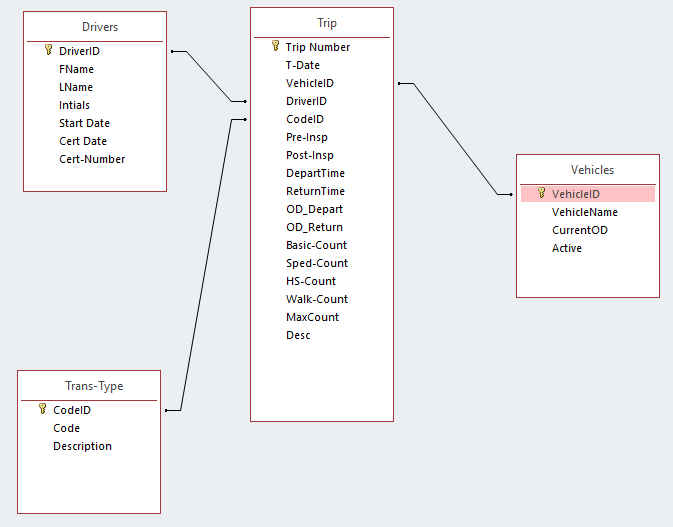
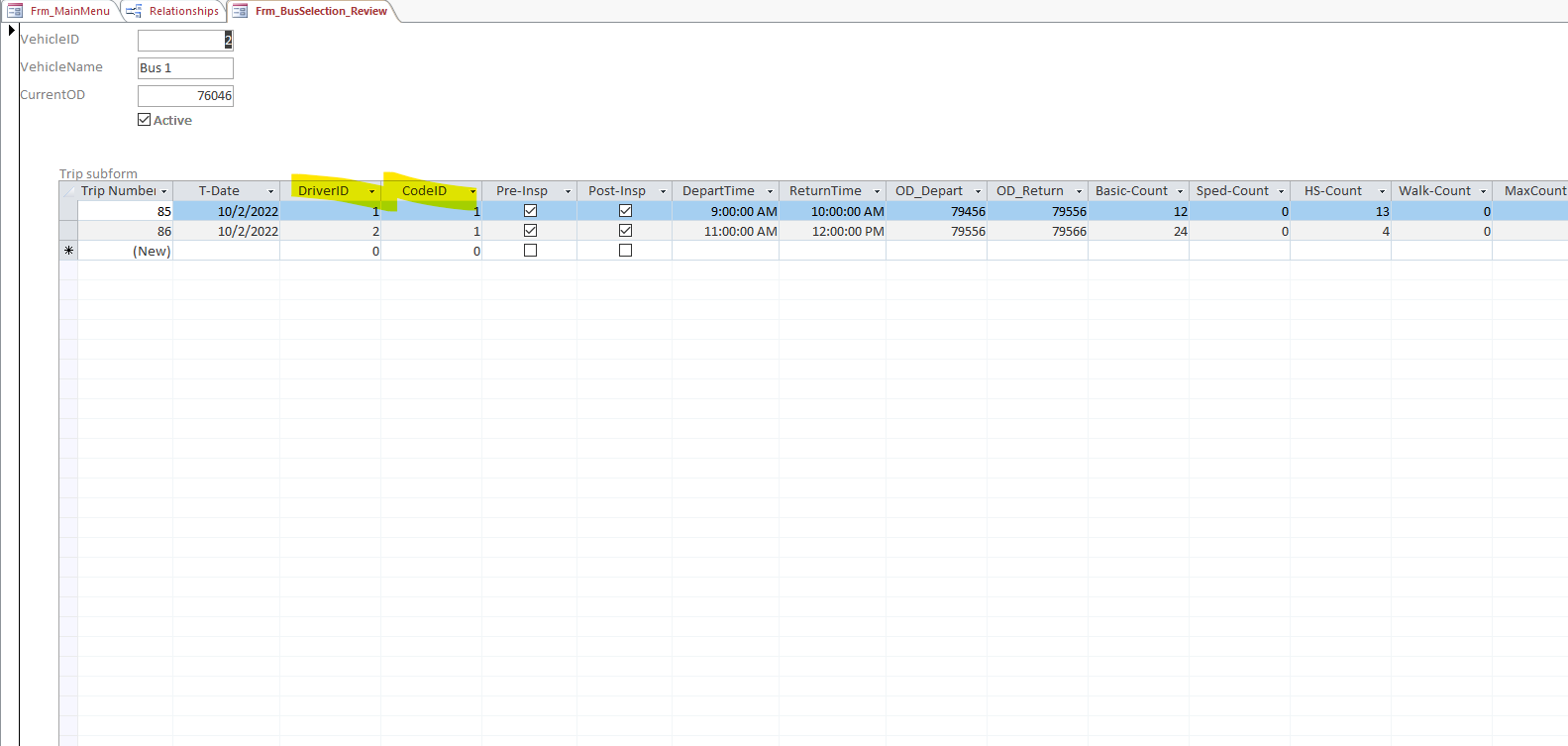
I thought I posted this last night but I can't find it here so my apologies up front if this is a dupe.
My first foray into Sub-forms so bear with me. I have a form (Frm_BusSelection_Review) tied to the Vehicle table. the subform is Trip Subform (Image attached along with the relationships) crafted by the wizard. Trip Subform is tied to the select command noted below. The form works but I need it to do several things for me.
1. I would prefer to select the vehicle (combo box?) rather than have to scroll through using nav buttons.
2. The sub form does not pull the driver name (from the drivers table) or the code (from the Trans-type table.
What's the magic to making a dynamic form and subform?
On a side-note - I am a member of many other forums (not related to programming) and of the dozens or so, I can count 2 that are great resources with helpful, ethical members... this forum is one of the two. Really nice to hear from consummate professionals.
---------------
SELECT [Trip].[Trip Number], [Trip].[VehicleID], [Trip].[T-Date], [Trip].[DriverID], [Trip].[CodeID], [Trip].[Pre-Insp], [Trip].[Post-Insp], [Trip].[DepartTime], [Trip].[ReturnTime], [Trip].[OD_Depart], [Trip].[OD_Return], [Trip].[Basic-Count], [Trip].[Sped-Count], [Trip].[HS-Count], [Trip].[Walk-Count], [Trip].[MaxCount], [Trip].[Desc] FROM Trip;
