hello,
Trying to sum up details of records between 2 dates.
Most of it i think is working.
I am trying to calculate how many [Assembly_Complete] (checkbox) are true and how many are false.
Query is such:
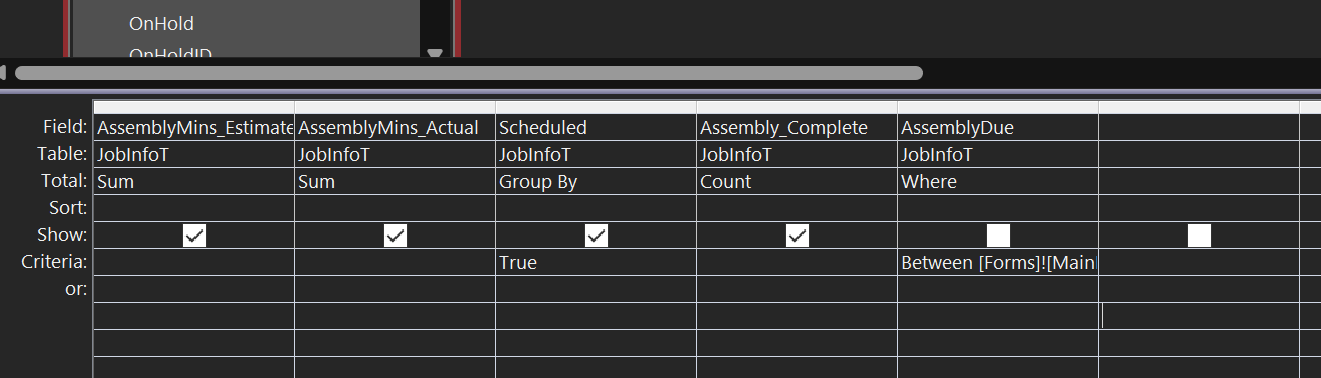
SQL:
Report:
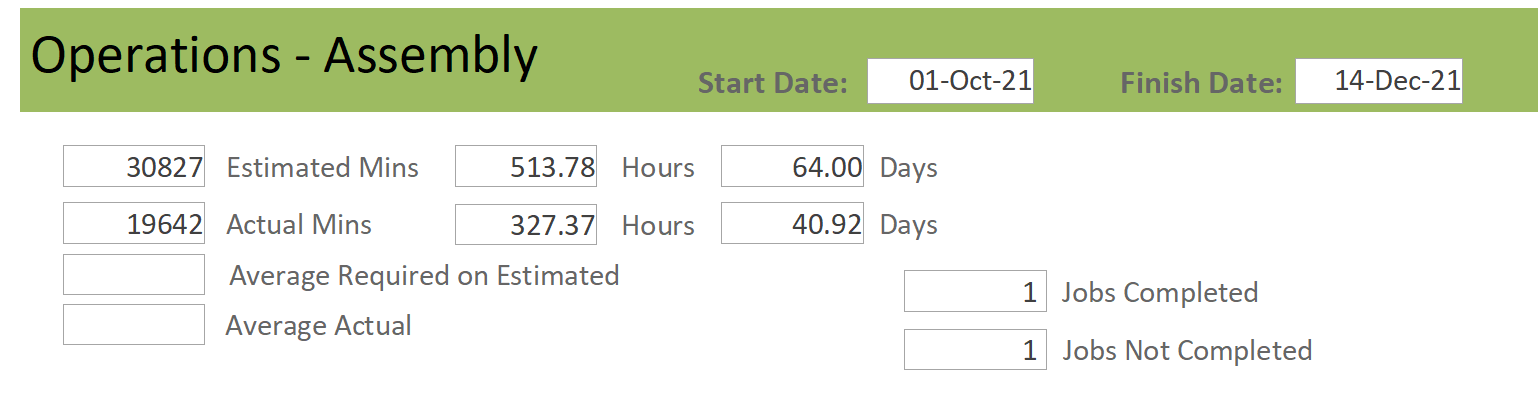
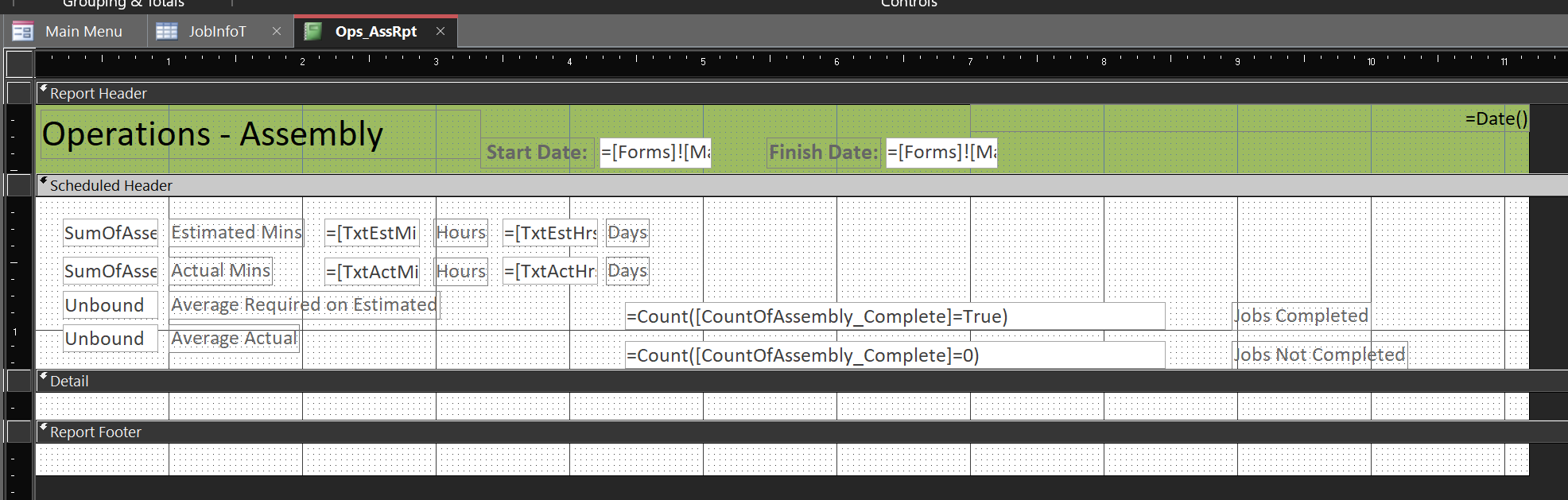
Thank you, I've been on this for 2 days, nothing I find seems to work. :-(
Trying to sum up details of records between 2 dates.
Most of it i think is working.
I am trying to calculate how many [Assembly_Complete] (checkbox) are true and how many are false.
Query is such:
SQL:
SQL:
SELECT Sum(JobInfoT.AssemblyMins_Estimated) AS SumOfAssemblyMins_Estimated, Sum(JobInfoT.AssemblyMins_Actual) AS SumOfAssemblyMins_Actual, JobInfoT.Scheduled, Count(JobInfoT.Assembly_Complete) AS CountOfAssembly_Complete
FROM JobInfoT
WHERE (((JobInfoT.AssemblyDue) Between [Forms]![MainMenuF]![MainMenuSubform].[Form]![TxtStartDate] And [Forms]![MainMenuF]![MainMenuSubform].[Form]![TxtFinishDate]))
GROUP BY JobInfoT.Scheduled
HAVING (((JobInfoT.Scheduled)=True));Report:
Thank you, I've been on this for 2 days, nothing I find seems to work. :-(
