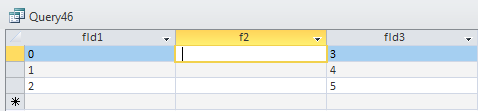amorosik
Member
- Local time
- Tomorrow, 00:04
- Joined
- Apr 18, 2020
- Messages
- 505
I'm using a TransferText function to import the data contained within a file, and it basically
DoCmd.TransferText acImportDelim, "my_spec", "Items",file_name, True
On my_spec there is variables:
DateFourDigityear = true
DateLeadingZeroes = true
DateOrder = false
DecimalPoint = ,
FieldSeparator = ;
TextDelim = "
TimeDelim = :
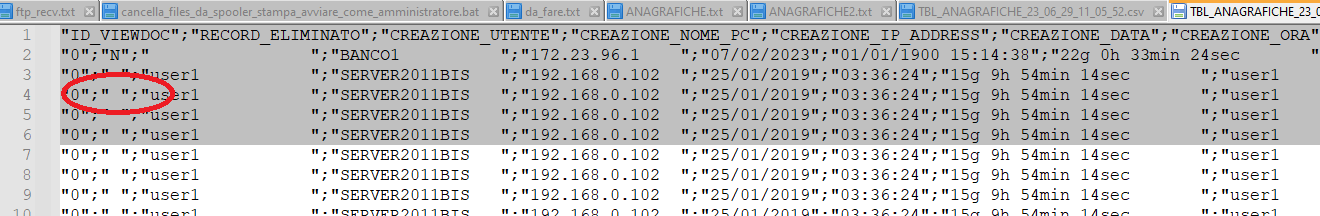
I would expect the contents of the fields in the Items table to be exactly the same as a text rows contains
But it is not so, in the sense that some fields that previously contained spaces (for example ...;" ";" ";...) , after the import are empty fields
And this causes me problems because some queries are based on the presence of the space character inside some fields
Question is: how to prevent the import command from considering empty fields even the fields that contain only spaces?
DoCmd.TransferText acImportDelim, "my_spec", "Items",file_name, True
On my_spec there is variables:
DateFourDigityear = true
DateLeadingZeroes = true
DateOrder = false
DecimalPoint = ,
FieldSeparator = ;
TextDelim = "
TimeDelim = :
I would expect the contents of the fields in the Items table to be exactly the same as a text rows contains
But it is not so, in the sense that some fields that previously contained spaces (for example ...;" ";" ";...) , after the import are empty fields
And this causes me problems because some queries are based on the presence of the space character inside some fields
Question is: how to prevent the import command from considering empty fields even the fields that contain only spaces?
Last edited: