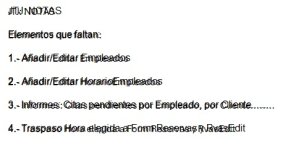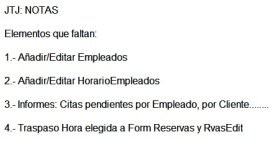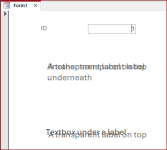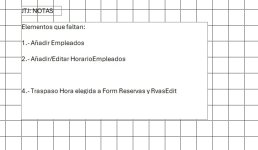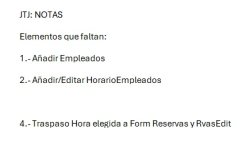You are using an out of date browser. It may not display this or other websites correctly.
You should upgrade or use an alternative browser.
You should upgrade or use an alternative browser.
Text with shadow in Access Form.
- Thread starter JTrilloJ
- Start date
GPGeorge
George Hepworth
- Local time
- Yesterday, 18:24
- Joined
- Nov 25, 2004
- Messages
- 2,738
How long, exactly, is 'some time now'?
What changed in your Access installation?
Is this problem consistent across all forms in all databases?
What version and build of Access do you have?
Is this a problem in text boxes, labels or other controls?
Can you create a new form with a single text box? Does that new form also display the same behavior?
What changed in your Access installation?
Is this problem consistent across all forms in all databases?
What version and build of Access do you have?
Is this a problem in text boxes, labels or other controls?
Can you create a new form with a single text box? Does that new form also display the same behavior?
Mike Krailo
Well-known member
- Local time
- Yesterday, 21:24
- Joined
- Mar 28, 2020
- Messages
- 1,411
That doesn't look like a shadow to me. It's more like two different font or font sizes super imposed. If it were a shadow effect, there would be a very consistent angle of the shadow, and the picture clearly shows otherwise.
I'll answer both in this post.That doesn't look like a shadow to me. It's more like two different font or font sizes super imposed. If it were a shadow effect, there would be a very consistent angle of the shadow, and the picture clearly shows otherwise.
In principle: Thank you
In order of appearance:
George:
I certainly should have provided some more information.
Since When?:
It's hard to say now, because I thought it was circumstantial. It could be three months.
I haven't changed anything, unless there have been changes in the updates.
The problem is intermittent.
It's in all the Forms.
If I close and reopen it disappears.
Access version: 365 Beta Channel Version 2503, Build >>16.0.18613.20000 64 bits
The problem is in the "Labels" that I insert as Notes.
If I create a new Form the phenomenon occurs sporadically.
Mike:
I mentioned "Shadow", but it can be interpreted as you have done. Overlapping fontsJust now I opened and closed the Form and "Miracle"
Attachments
GPGeorge
George Hepworth
- Local time
- Yesterday, 18:24
- Joined
- Nov 25, 2004
- Messages
- 2,738
Thank you.
I agree that it's more likely to be one control superimposed over another, but exactly how that works is not evident from screenshots.
"The problem is in the "Labels" that I insert as Notes."
It occurs in label controls? Is that what you mean by Labels? Please give us more context about the actual control type and datatype of the field bound to it.
I think this may well be related to a monitor or video driver issue. Does this superimposed text occur on other monitors used by other people in your organization?
The Beta Chanel is where Microsoft releases all the newest updates first. Unfortunately, that means you are on the leading edge for also getting new bugs.
Unless it's important to your role in your organization that you always are the first to get new features, updates -- and the bugs that accompany them -- it's probably not a great idea to be on that channel for regular development work, and especially not for production. I'm not saying that this could be the reason for this problem. It's more of a general observation about the nature of Beta releases.
I agree that it's more likely to be one control superimposed over another, but exactly how that works is not evident from screenshots.
"The problem is in the "Labels" that I insert as Notes."
It occurs in label controls? Is that what you mean by Labels? Please give us more context about the actual control type and datatype of the field bound to it.
I think this may well be related to a monitor or video driver issue. Does this superimposed text occur on other monitors used by other people in your organization?
The Beta Chanel is where Microsoft releases all the newest updates first. Unfortunately, that means you are on the leading edge for also getting new bugs.
Unless it's important to your role in your organization that you always are the first to get new features, updates -- and the bugs that accompany them -- it's probably not a great idea to be on that channel for regular development work, and especially not for production. I'm not saying that this could be the reason for this problem. It's more of a general observation about the nature of Beta releases.
George:
I don't know how to answer some of the questions you ask me, because I haven't tried them.
When I talk about Labels, I'm referring to the "Control" label that is not associated with any control such as a text box, combo box, etc.
Given the uncertainty that this problem causes me, although it is not serious, and given that there are many variables that can intervene, I'm going to move to the current channel.
I'll wait a few days and if I continue with the problem I'll publish another new thread.
Thank you for your interest in following the published thread.
I don't know how to answer some of the questions you ask me, because I haven't tried them.
When I talk about Labels, I'm referring to the "Control" label that is not associated with any control such as a text box, combo box, etc.
Given the uncertainty that this problem causes me, although it is not serious, and given that there are many variables that can intervene, I'm going to move to the current channel.
I'll wait a few days and if I continue with the problem I'll publish another new thread.
Thank you for your interest in following the published thread.
Hi Colin:Do you have a transparent label over a textbox? (or possibly vice versa)
Yes. I have the background of that control set to transparent and the Borders as well.
Could that be the cause?
Trevor G
Registered User.
- Local time
- Today, 02:24
- Joined
- Oct 1, 2009
- Messages
- 2,354
if you switch into design view on your form and use the drop down at the top left of the form icons which will list all your objects and you can select each one which should either highlight if there is an extra object over a label or something else or confirm that all the objects are as expected.
That may help as long as it's not a busy form with lots of objects on it.
That may help as long as it's not a busy form with lots of objects on it.
Thanks Trevor:if you switch into design view on your form and use the drop down at the top left of the form icons which will list all your objects and you can select each one which should either highlight if there is an extra object over a label or something else or confirm that all the objects are as expected.
That may help as long as it's not a busy form with lots of objects on it.
What you say may happen, but I've checked and there are no overlapping controls.
I'm trying to open and close the Form and it doesn't happen.
Regards
isladogs
MVP / VIP
- Local time
- Today, 02:24
- Joined
- Jan 14, 2017
- Messages
- 18,698
Well Colin:
Now I don't quite understand what you want to convey to me.
The phenomenon that is happening to me is not a sought-after effect, nor is it desired.
Perhaps it is an effect of the translation of your idea into Spanish.
Kind regards
Now I don't quite understand what you want to convey to me.
The phenomenon that is happening to me is not a sought-after effect, nor is it desired.
Perhaps it is an effect of the translation of your idea into Spanish.
Kind regards
- Local time
- Yesterday, 20:24
- Joined
- Feb 28, 2001
- Messages
- 29,575
I'm going to ask a different question. How do you connect to the database? Are you using a regular workstation and a local database, either as a front-end or as the whole database? OR are you connecting your workstation to another system using Remote Desktop software - RDP or CITRIX types of terminal connection? Because there are only a few ways for that overlay effect to occur.
1. It is on the form in design mode as two overlapping controls with transparent backgrounds and minor differences in specific font settings.
2. Some control gets dynamically created on the form to overlap another control and it has a transparent background - which isn't a default setting so it is relatively unlikely. Plus I would think that you would know when you are creating dynamic controls.
3. The controls doing this are in HTML mode and are creating the "echo effect" by overlaying the same text at the same place twice in a single text box. (This is unlikely because you would know if you are using HTML formatted controls that are playing with text positioning.)
4. Your network is exhibiting a strange signal "echo effect" in what it displays. (Related to my comments on physical screen connection method. The part that is unlikely is its intermittent behavior.)
5. Your display screen hardware is occasionally malfunctioning to cause the visual echo, probably due to improper electrical grounding. (But that echo would happen even when Access ISN'T running. It is relatively unlikely that this effect would occur and you wouldn't see it.)
6. The form and EVERYTHING ON IT has a transparent background so that another COPY of the form could be underneath the form that is on top. (But I sincerely doubt that this is happening. It is REALLY hard to do and you would have known if you had done it.)
7. Another long shot... try changing the selected font to see if the "echo effect" goes away. IN THEORY a damaged font file could cause this if it is at least a TrueType font or one of the more modern options. There is no telling WHY or HOW a font file could get damaged, but TrueType fonts are actually micro-programs like a flat-bed plotter program to draw a letter.
I did a search for "echo effect" fonts but nothing came up that looked like your images. There IS a font called "Echo" but it doesn't produce the effect you reported. Which font are you using, by the way?
1. It is on the form in design mode as two overlapping controls with transparent backgrounds and minor differences in specific font settings.
2. Some control gets dynamically created on the form to overlap another control and it has a transparent background - which isn't a default setting so it is relatively unlikely. Plus I would think that you would know when you are creating dynamic controls.
3. The controls doing this are in HTML mode and are creating the "echo effect" by overlaying the same text at the same place twice in a single text box. (This is unlikely because you would know if you are using HTML formatted controls that are playing with text positioning.)
4. Your network is exhibiting a strange signal "echo effect" in what it displays. (Related to my comments on physical screen connection method. The part that is unlikely is its intermittent behavior.)
5. Your display screen hardware is occasionally malfunctioning to cause the visual echo, probably due to improper electrical grounding. (But that echo would happen even when Access ISN'T running. It is relatively unlikely that this effect would occur and you wouldn't see it.)
6. The form and EVERYTHING ON IT has a transparent background so that another COPY of the form could be underneath the form that is on top. (But I sincerely doubt that this is happening. It is REALLY hard to do and you would have known if you had done it.)
7. Another long shot... try changing the selected font to see if the "echo effect" goes away. IN THEORY a damaged font file could cause this if it is at least a TrueType font or one of the more modern options. There is no telling WHY or HOW a font file could get damaged, but TrueType fonts are actually micro-programs like a flat-bed plotter program to draw a letter.
I did a search for "echo effect" fonts but nothing came up that looked like your images. There IS a font called "Echo" but it doesn't produce the effect you reported. Which font are you using, by the way?
Hello Doc: Thanks for answering.
A.- The database is an undivided Access database
1.- It is not like two overlapping controls. It is a single "Label" control
2.- No control is created dynamically.
3.- It is not in HTML format
4.- There is no network
5.- My screen is that of a 17" MSI PC and it has never given me any problems.
6.- The form has a white background. There is no possibility of a copy below the form.
7.- The font I am using is >> Aptos (11Pt).
I have not had the problem all afternoon.
As I mentioned, it does not appear continuously. Only sometimes.
The question about the font type is in section 7.-
Regards
A.- The database is an undivided Access database
1.- It is not like two overlapping controls. It is a single "Label" control
2.- No control is created dynamically.
3.- It is not in HTML format
4.- There is no network
5.- My screen is that of a 17" MSI PC and it has never given me any problems.
6.- The form has a white background. There is no possibility of a copy below the form.
7.- The font I am using is >> Aptos (11Pt).
I have not had the problem all afternoon.
As I mentioned, it does not appear continuously. Only sometimes.
The question about the font type is in section 7.-
Regards
Leyendo las notas que parecen ser pendientes de desarrollo, supongo que hablas español. Como podrás ver, estamos haciendo conjeturas de lo que te está pasando, la más lógica es que tengas una etiqueta (o control de texto) sobrepuesta(o) sobre otra(o) con fuentes ligeramente distintas. La única forma de saberlo a ciencia cierta es que subas una muestra de tu archivo de Access o, en su defecto y no muy útil, una captura de pantalla del formulario en su vista de diseño.
Hola Edgar: Gracias por tu interés en este tema.
Ciertamente es un misterio. Tal como menciono, no se ha vuelto a manifestar el problema en toda esta tarde.
Me he asegurado varias veces marcando y desplazando "solo" ese control por si había otro superpuesto.
Incluso lo he llegado a borrar y crear nuevo. Cuando un problema no se manifiesta de forma continuada, es difícil saber la causa.
Antes tenía el Fondo transparente. Ahora le he puesto Blanco y mañana o pasado lo volveré a transparente.
Adjunto dos imágenes: 1 Con Formulario en vista de diseño. Otra Con Formulario abierto normal.
Un cordial saludo.
Ciertamente es un misterio. Tal como menciono, no se ha vuelto a manifestar el problema en toda esta tarde.
Me he asegurado varias veces marcando y desplazando "solo" ese control por si había otro superpuesto.
Incluso lo he llegado a borrar y crear nuevo. Cuando un problema no se manifiesta de forma continuada, es difícil saber la causa.
Antes tenía el Fondo transparente. Ahora le he puesto Blanco y mañana o pasado lo volveré a transparente.
Adjunto dos imágenes: 1 Con Formulario en vista de diseño. Otra Con Formulario abierto normal.
Un cordial saludo.
Attachments
Bueno, como no podemos ver tu archivo, agrega este procedimiento a tu formulario o un módulo
Y luego llámalo desde el evento Load de tu formulario, algo así:
Le tomas captura de pantalla al mensaje que salga para verificar qué hay.
Code:
Private Sub EncontrarControles()
Dim ctl As Control
Dim t As String
For Each ctl In Me.Controls
If TypeName(ctl) = "Textbox" Then
t = t & "Txt " & ctl.Name & ": " & Left(ctl.Value, 5) _
& " (" & Len(ctl.Value) & ") " & IIf(InStr(ctl.Value, "Elementos") > 0, "***", "") & vbCrLf
ElseIf TypeName(ctl) = "Label" Then
t = t & "Lbl " & ctl.Name & ": " & Left(ctl.caption, 5) _
& " (" & Len(ctl.caption) & ") " & IIf(InStr(ctl.caption, "Elementos") > 0, "***", "") & vbCrLf
End If
Next ctl
MsgBox t
End SubY luego llámalo desde el evento Load de tu formulario, algo así:
Code:
Private Sub Form_Load()
EncontrarControles
End SubLe tomas captura de pantalla al mensaje que salga para verificar qué hay.
Edgar: En ese Archivo (Original), tengo datos sensibles, y por eso no lo he adjuntado.
He aislado el Formulario que me causó el problema, en una reproducción fiel. Están todos los controles a excepción de Botones.
Adjunto un Zip con la copia que cito.
Un cordial saludo
He aislado el Formulario que me causó el problema, en una reproducción fiel. Están todos los controles a excepción de Botones.
Adjunto un Zip con la copia que cito.
Un cordial saludo
Attachments
isladogs
MVP / VIP
- Local time
- Today, 02:24
- Joined
- Jan 14, 2017
- Messages
- 18,698
I wrote this several hours ago but forgot to click Send.
The screenshots in post #11 were intended to show how it could occur with overlapping controls. Neither are desirable outcomes.
However, I'm also saying that its perfectly possible to have overlapping controls without seeing this horrible effect.
If you are saying you don't have overlapping controls, I suggest you upload a simple example app which demonstrates the effect
EDIT: I see you have done so.
The screenshots in post #11 were intended to show how it could occur with overlapping controls. Neither are desirable outcomes.
However, I'm also saying that its perfectly possible to have overlapping controls without seeing this horrible effect.
If you are saying you don't have overlapping controls, I suggest you upload a simple example app which demonstrates the effect
EDIT: I see you have done so.
Pues sí, en efecto, un misterio. Abrí el archivo varias veces y abrí el formulario varias veces también. No pude reproducir el efecto sombra que te está saliendo a tí en tu aplicación. Veamos si alguien lo puede reproducir. En esta versión que subiste, ¿Sigues teniendo el mismo problema?
Saludos!
I couldn't reproduce the issue, so I hope somebody else with a similar version of Access can.
Saludos!
I couldn't reproduce the issue, so I hope somebody else with a similar version of Access can.
Similar threads
- Replies
- 16
- Views
- 334
- Replies
- 7
- Views
- 304
Users who are viewing this thread
Total: 1 (members: 0, guests: 1)