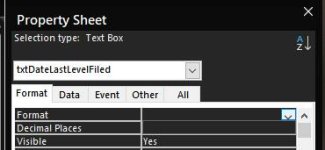HalloweenWeed
Member
- Local time
- Today, 09:55
- Joined
- Apr 8, 2020
- Messages
- 220
Title says it exactly. I click on the dropdown arrow at the right side of the "format" properties, the down chevron to bring up the setting list context dropdown, and all I get is an empty line.
I'm reworking a split database to conform to standard database conventions (it never was designed properly over a decade ago). A subform with 15 textboxes in the detail section. I had trouble with date/time textbox trying to display date with time (too long, cut off) and when I went to select "short date" in the "format" option there is nothing in the dropdown, "short date" is not there. So I wrote it in manually: "Short Date" but that didn't help at all. I replaced the textbox with a fresh one, no change in problem. So I figured OK, the subform must be corrupted somewhere, so I started a new one from scratch. I copied all the header into the new header, then started creating all the textboxes in the detail section from scratch.
When I got halfway, after closing Access for the night and "compact and repair," then when I come in the next morning I add a (date) textbox, click on the "format" dropdown, and again the same problem: the dropdown is blank. No "short date," no "general number," or any other options. The dropdown was working properly previously while I was designing this form.
I have Googled this problem and can't find anybody complaining about this. That said, you can imagine how many hits I get with a search line where I have to search for "format" dropdown not working (in a textbox in a form).
If you don't know a solution, then I would appreciate advice on how to proceed, thank you.
I'm reworking a split database to conform to standard database conventions (it never was designed properly over a decade ago). A subform with 15 textboxes in the detail section. I had trouble with date/time textbox trying to display date with time (too long, cut off) and when I went to select "short date" in the "format" option there is nothing in the dropdown, "short date" is not there. So I wrote it in manually: "Short Date" but that didn't help at all. I replaced the textbox with a fresh one, no change in problem. So I figured OK, the subform must be corrupted somewhere, so I started a new one from scratch. I copied all the header into the new header, then started creating all the textboxes in the detail section from scratch.
When I got halfway, after closing Access for the night and "compact and repair," then when I come in the next morning I add a (date) textbox, click on the "format" dropdown, and again the same problem: the dropdown is blank. No "short date," no "general number," or any other options. The dropdown was working properly previously while I was designing this form.
I have Googled this problem and can't find anybody complaining about this. That said, you can imagine how many hits I get with a search line where I have to search for "format" dropdown not working (in a textbox in a form).
If you don't know a solution, then I would appreciate advice on how to proceed, thank you.