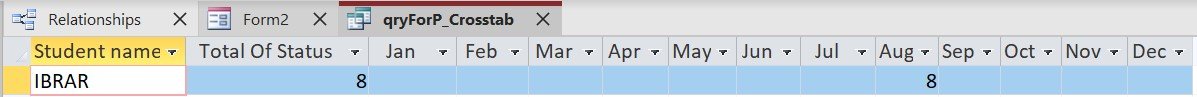I am currently developing a Microsoft Access database for tracking employee attendance. However, I have encountered an issue while attempting to create a crosstab query to retrieve attendance records within a specified date range. When I utilize the formula "Between [Forms]![Form2]![StartDate] And [Forms]![Form2]![EndDate]," I encounter an error message stating, "The Microsoft Access database engine does not recognize '[Forms]![Form2]![StartDate]' as a valid field name or expression."
help please
SQL VIEW
TRANSFORM First(attendance.Status) AS FirstOfStatus
SELECT attendance.E_No, profile.name
FROM profile INNER JOIN attendance ON profile.E_No = attendance.E_No
GROUP BY attendance.E_No, profile.name
PIVOT Format([Date],"Short Date");
help please
SQL VIEW
TRANSFORM First(attendance.Status) AS FirstOfStatus
SELECT attendance.E_No, profile.name
FROM profile INNER JOIN attendance ON profile.E_No = attendance.E_No
GROUP BY attendance.E_No, profile.name
PIVOT Format([Date],"Short Date");