isladogs
MVP / VIP
- Local time
- Today, 06:29
- Joined
- Jan 14, 2017
- Messages
- 18,531
NOTE:
This is similar to the ideas in a thread I posted recently at: https://www.access-programmers.co.uk/forums/showthread.php?t=297618
The idea in this post was explained by an Access newbie in another forum who assumed everyone knew about it.
However for myself & many others, it was a "well, I never knew that ..." moment
I've copied it to the repository so its easier to find for reference in the future
You can change the colour of individual text / number fields in a query (or a table) like so:
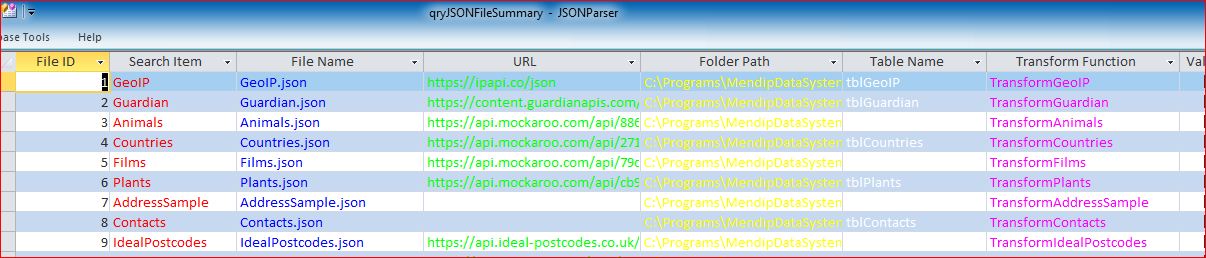
Only the standard colours can be used: Black / Red / Green / Yellow / Blue / Magenta / Cyan / White
Some are clearly more practical than others !!!
So its probably of limited use only e.g. for highlighting a query column in a presentation or forum post answer ...
To do so, type e.g. ![Red] or ![Blue] in the Format property for the query field. @[Red] etc also works
For number fields, use e.g. #[Red] or [Blue]# instead
Date fields don't work so well - they change colour but also get displayed as long integer value. However a work-round is to format the whole query how you want the dates to appear.
You can then format the other fields using e.g. #[Red] or ![Blue] or @[Green] etc
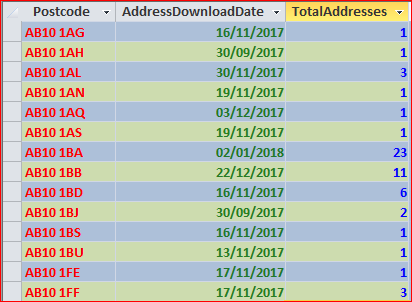
You can of course change the background colours for queries/tables as well
A similar method can be used for combo boxes and listboxes.
However in those cases, there is a further restriction as the formatting only seems to work for text fields (using ! or @)
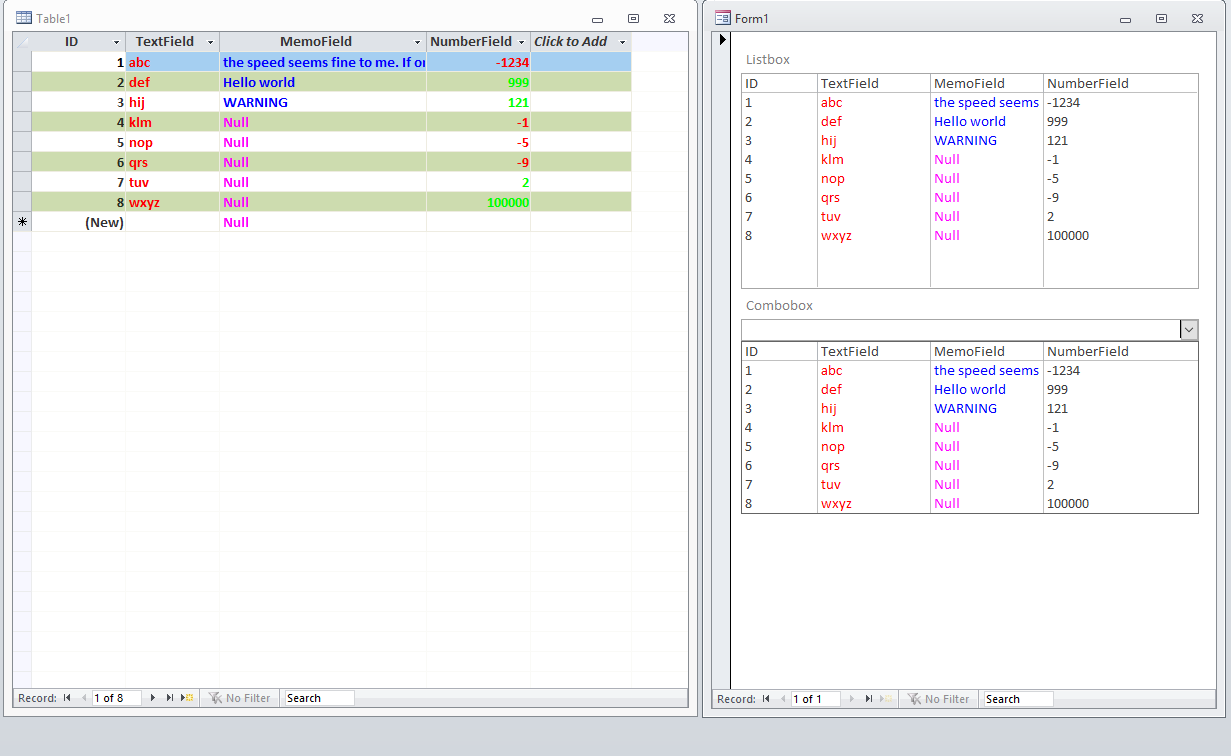
Overall, an interesting idea but not quite as useful as it might have been
Perhaps more a novelty than of widespread use...
This is similar to the ideas in a thread I posted recently at: https://www.access-programmers.co.uk/forums/showthread.php?t=297618
The idea in this post was explained by an Access newbie in another forum who assumed everyone knew about it.
However for myself & many others, it was a "well, I never knew that ..." moment
I've copied it to the repository so its easier to find for reference in the future
You can change the colour of individual text / number fields in a query (or a table) like so:
Only the standard colours can be used: Black / Red / Green / Yellow / Blue / Magenta / Cyan / White
Some are clearly more practical than others !!!
So its probably of limited use only e.g. for highlighting a query column in a presentation or forum post answer ...
To do so, type e.g. ![Red] or ![Blue] in the Format property for the query field. @[Red] etc also works
For number fields, use e.g. #[Red] or [Blue]# instead
Date fields don't work so well - they change colour but also get displayed as long integer value. However a work-round is to format the whole query how you want the dates to appear.
You can then format the other fields using e.g. #[Red] or ![Blue] or @[Green] etc
You can of course change the background colours for queries/tables as well
A similar method can be used for combo boxes and listboxes.
However in those cases, there is a further restriction as the formatting only seems to work for text fields (using ! or @)
Overall, an interesting idea but not quite as useful as it might have been
Perhaps more a novelty than of widespread use...
Attachments
Last edited:
