Reading the thread "How to test program before releasing new version?" it occurred to me that it would be interesting to find the "ideal development environment" for Access.
What does your Access frontend development environment look like?
(Backend development I would like to leave out in this thread so that it doesn't get too confusing due to the many DBMS.)
Maybe we can create an overview of useful developer tools for Access.
I use:
If anyone uses other tools or wants to describe their own set of tools, please reply in the thread.
What does your Access frontend development environment look like?
(Backend development I would like to leave out in this thread so that it doesn't get too confusing due to the many DBMS.)
Maybe we can create an overview of useful developer tools for Access.
I use:
- Code generation (VBE-Add-Ins)
- Source Code Management | version control system
- Git (GitHub, Azure DevOps), only very rarely: Subversion
- TortoiseGit
- msaccess-vcs-addin
- own Access Add-In Import-Wizard for reusable code modules
- Automated tests
- AccUnit for unit tests
- Code documentation | Application documentation
- NaturalDocs for interface documentation (before that i used doxygen)
- soon: Database Analyzer Pro for the documentation of the application (doc for the customer's IT team, ...)
- To-Do Lists | Issue Trackers: depending on the project:
- GitHub issues or
- Azure DevOps Boards or
- MS Planner (mostly combined with Teams channel)
- Application deployment
- Batch files for distribution to the user PC (install + update)
- VBScript / PowerShell files for accde creation + configuration for end user (locking, link to DBMS, ...)
- Other Tools
- vbWatchdog for general error handling
- miscellaneous custom add-ins that simplify repetitive tasks (e. g. DBMS Connection Wizard, Filter-Form-Wizard)
- CI/CD tool that combines Git, testing and accde creation (32 + 64 bit).
- Copilot for VBA

If anyone uses other tools or wants to describe their own set of tools, please reply in the thread.
Last edited: