AHMEDRASHED
Member
- Local time
- Today, 05:01
- Joined
- Feb 2, 2020
- Messages
- 59
Hello everyone,
I'm encountering an issue when exporting data from a Microsoft Access form, which includes subforms, to an Excel file. Specifically, when I attempt to sort the data in the Access form (either ascending or descending) before exporting, the exported Excel file ends up containing zero results.
Has anyone encountered a similar issue before or have any insights into what might be causing this problem? Any suggestions or troubleshooting steps would be greatly appreciated.
Note: If I remove the sorting, the export works fine. However, I need to use sorting in ascending order for all my forms.
Thank you in advance for your help!"
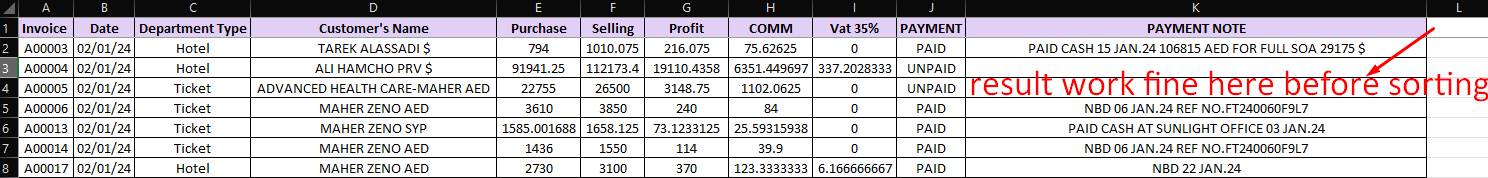
sorting :
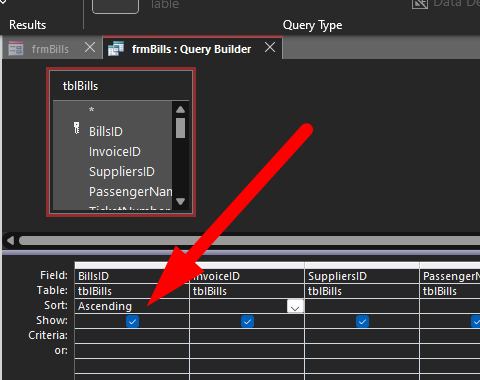
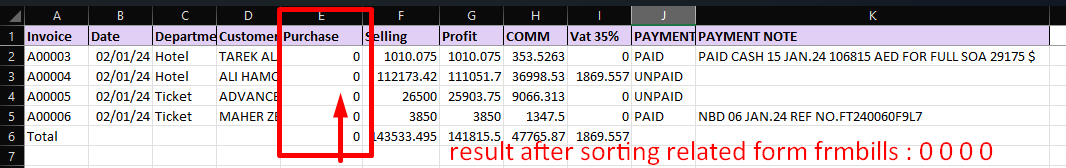
-----
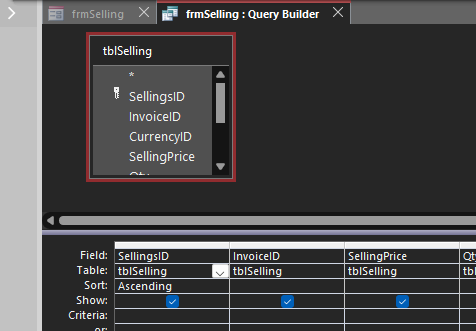
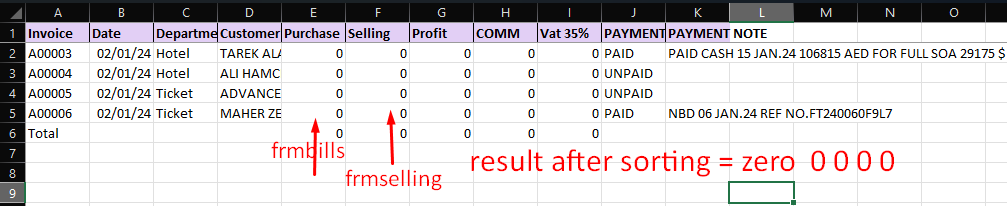
I'm encountering an issue when exporting data from a Microsoft Access form, which includes subforms, to an Excel file. Specifically, when I attempt to sort the data in the Access form (either ascending or descending) before exporting, the exported Excel file ends up containing zero results.
Has anyone encountered a similar issue before or have any insights into what might be causing this problem? Any suggestions or troubleshooting steps would be greatly appreciated.
Note: If I remove the sorting, the export works fine. However, I need to use sorting in ascending order for all my forms.
Thank you in advance for your help!"
sorting :
-----

