Samantha
still learning...
- Local time
- Yesterday, 21:58
- Joined
- Jul 12, 2012
- Messages
- 182
Hi All,
I'm back for more advice. I've got my database up and running and it has been for a long time. Haven't made any recent changes to cause an error. Running split DB - back end lives on the server front ends (accde) live on users c drive. I am on Office 365 subscription on semi-annual enterprise channel, we did get an update right before this started Verson 2208 Build 15601.20456.
That all being said one of the main functions of my DB is to pass information into other documents specifically Excel and Word. My templates live on the server that way everyone has most recent template. After the template is generated, it then saves on the network. When I generate an excel file runs as expected saves in my file location no issue. When I generate a word document I am receiving the error pictured.
Oddly enough the file location does not exist (i don't have hidden files). I've tried working around by adding the entire appdata folder to my trusted locations and that has not made a difference. If I close out the error quick enough the code continues, the document still fills data and saves exactly how it should. Looking for advice to track this down - thanks in advance!
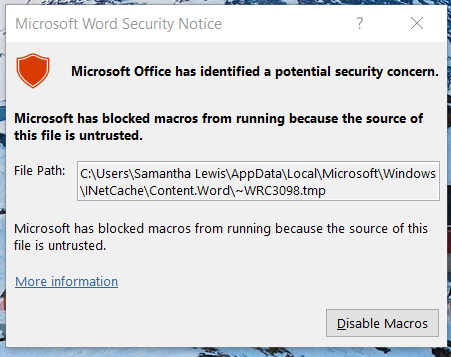
I'm back for more advice. I've got my database up and running and it has been for a long time. Haven't made any recent changes to cause an error. Running split DB - back end lives on the server front ends (accde) live on users c drive. I am on Office 365 subscription on semi-annual enterprise channel, we did get an update right before this started Verson 2208 Build 15601.20456.
That all being said one of the main functions of my DB is to pass information into other documents specifically Excel and Word. My templates live on the server that way everyone has most recent template. After the template is generated, it then saves on the network. When I generate an excel file runs as expected saves in my file location no issue. When I generate a word document I am receiving the error pictured.
Oddly enough the file location does not exist (i don't have hidden files). I've tried working around by adding the entire appdata folder to my trusted locations and that has not made a difference. If I close out the error quick enough the code continues, the document still fills data and saves exactly how it should. Looking for advice to track this down - thanks in advance!
