Hi
I am hoping someone can help as I seem to be stuck. I have the database 90% of the way to where I want it but I am stuck on some VBA that I want to trigger when 2 controls on the form are equal (outlined in red in the attached image). When these 2 controls are equal I want to change a field in a table from ToBePacked to Shipped. This is my way to close the order being currently packed and ensure the operator doesn’t over pack the pallet.
I am designing a database where the user selects a customer’s order(green area) and the operator scans in 3 barcodes (blue area) to load that box on a pallet. I have various checks running on the barcodes when they are scanned and these are working. At the moment I have the event triggering on the “Our BOXID Serial” field (control name txtBoxID). I haven’t quiet decided where I will eventually trigger this event but have it on this field for the moment.
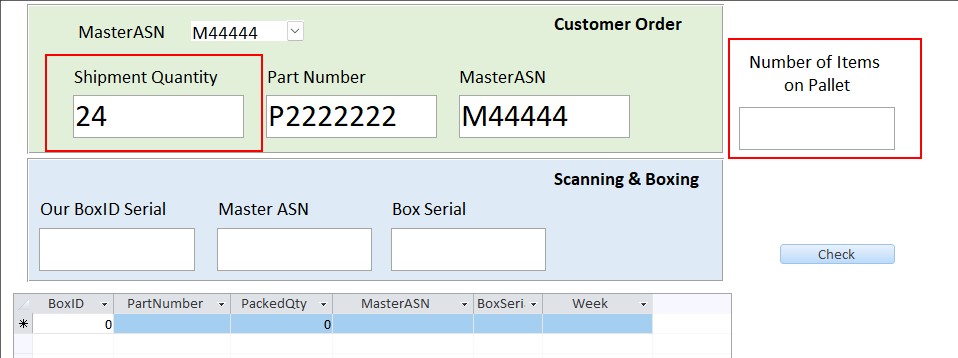
In the event when the 2 fields are equal nothing happens. The fields are numeric (been caught by this before). I tried to trigger the event in a couple of places but cant seem to trigger it. I have attached the DB, excuse it is a bit rough and ready and I have tried to comment out my code.
Thanks in advance.
I am hoping someone can help as I seem to be stuck. I have the database 90% of the way to where I want it but I am stuck on some VBA that I want to trigger when 2 controls on the form are equal (outlined in red in the attached image). When these 2 controls are equal I want to change a field in a table from ToBePacked to Shipped. This is my way to close the order being currently packed and ensure the operator doesn’t over pack the pallet.
I am designing a database where the user selects a customer’s order(green area) and the operator scans in 3 barcodes (blue area) to load that box on a pallet. I have various checks running on the barcodes when they are scanned and these are working. At the moment I have the event triggering on the “Our BOXID Serial” field (control name txtBoxID). I haven’t quiet decided where I will eventually trigger this event but have it on this field for the moment.
In the event when the 2 fields are equal nothing happens. The fields are numeric (been caught by this before). I tried to trigger the event in a couple of places but cant seem to trigger it. I have attached the DB, excuse it is a bit rough and ready and I have tried to comment out my code.
Thanks in advance.
