Seph
Member
- Local time
- Today, 22:55
- Joined
- Jul 12, 2022
- Messages
- 72
Good day everyone,
I have two Fields in my InvoiceT. Namely InvoiceDate and InvoiceDueDate.
Data in the InvoiceDate field changes based on the certain situations.
What I'm trying to achieve is having the InvoiceDueDate field populate with the same date as the InvoiceDate field + 5 days.
I tried in the Default Value property, but that didn't work. Perhaps an after update?
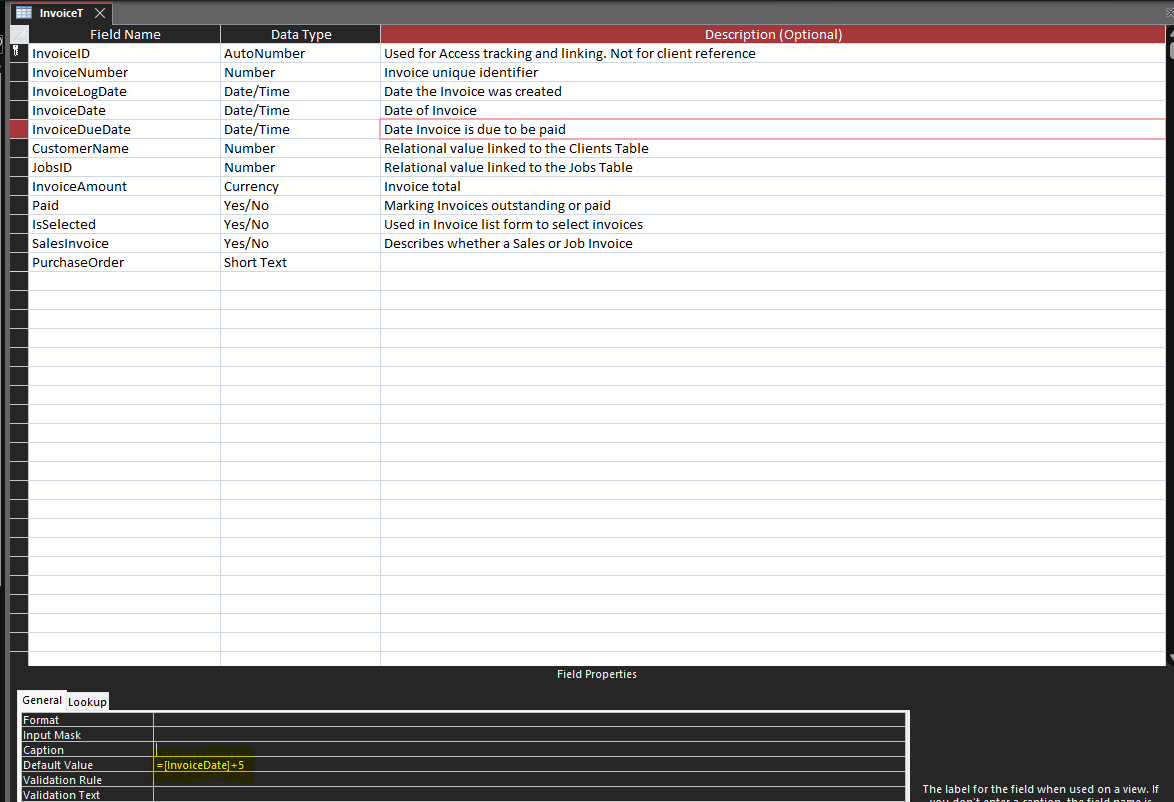
Thanks!
I have two Fields in my InvoiceT. Namely InvoiceDate and InvoiceDueDate.
Data in the InvoiceDate field changes based on the certain situations.
What I'm trying to achieve is having the InvoiceDueDate field populate with the same date as the InvoiceDate field + 5 days.
I tried in the Default Value property, but that didn't work. Perhaps an after update?
Thanks!
