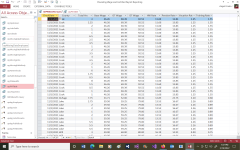AngelSpeaks
Well-known member
- Local time
- Today, 17:21
- Joined
- Oct 21, 2021
- Messages
- 723
I have two tables, tblPWBenefits and tblPWTable. Currently, I am extracting rates by using the County from both tables and performing a join. Works great. However, the rates on tblPWTable do change based on effective date and I want to based the extracting by using CheckDate on tblPWBenefits and Effective Date on tblPWTable (in the future, Trade Title may be added as an extraction criteria. Table tblPWBenefits would have to be joined to tblEmployees to obtain that). Images of queries against these two tables are included. I tried joining both tables on County with a criteria of CheckDate being greater than or equal to Effective Date, but that didn't work. Since tblPWBenefits is a transaction table (rates change), I store the rates on that table for reporting purposes. Thanks
Oh a VBA solution would work.
tblPWBenefits:
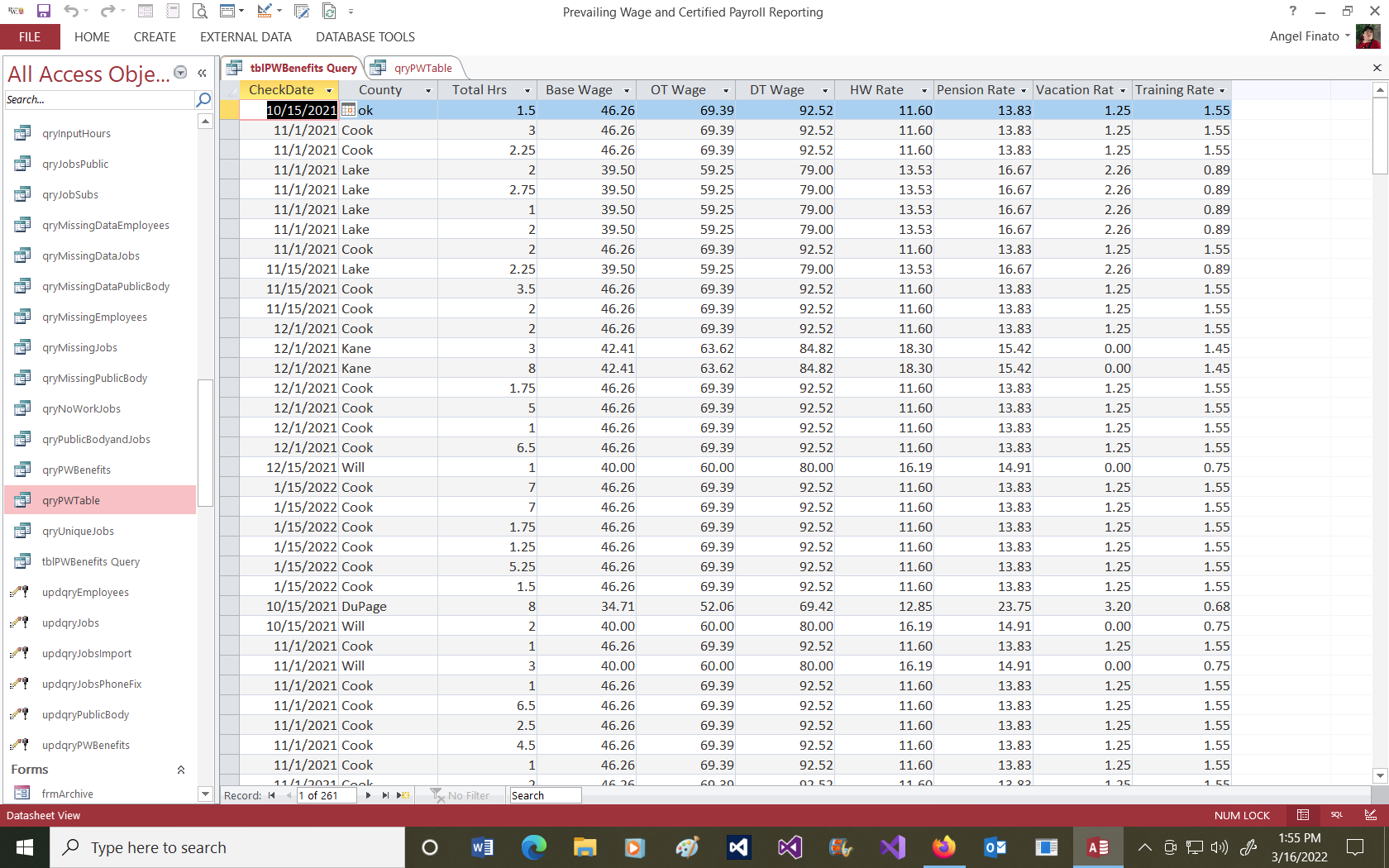
and tblPWTable
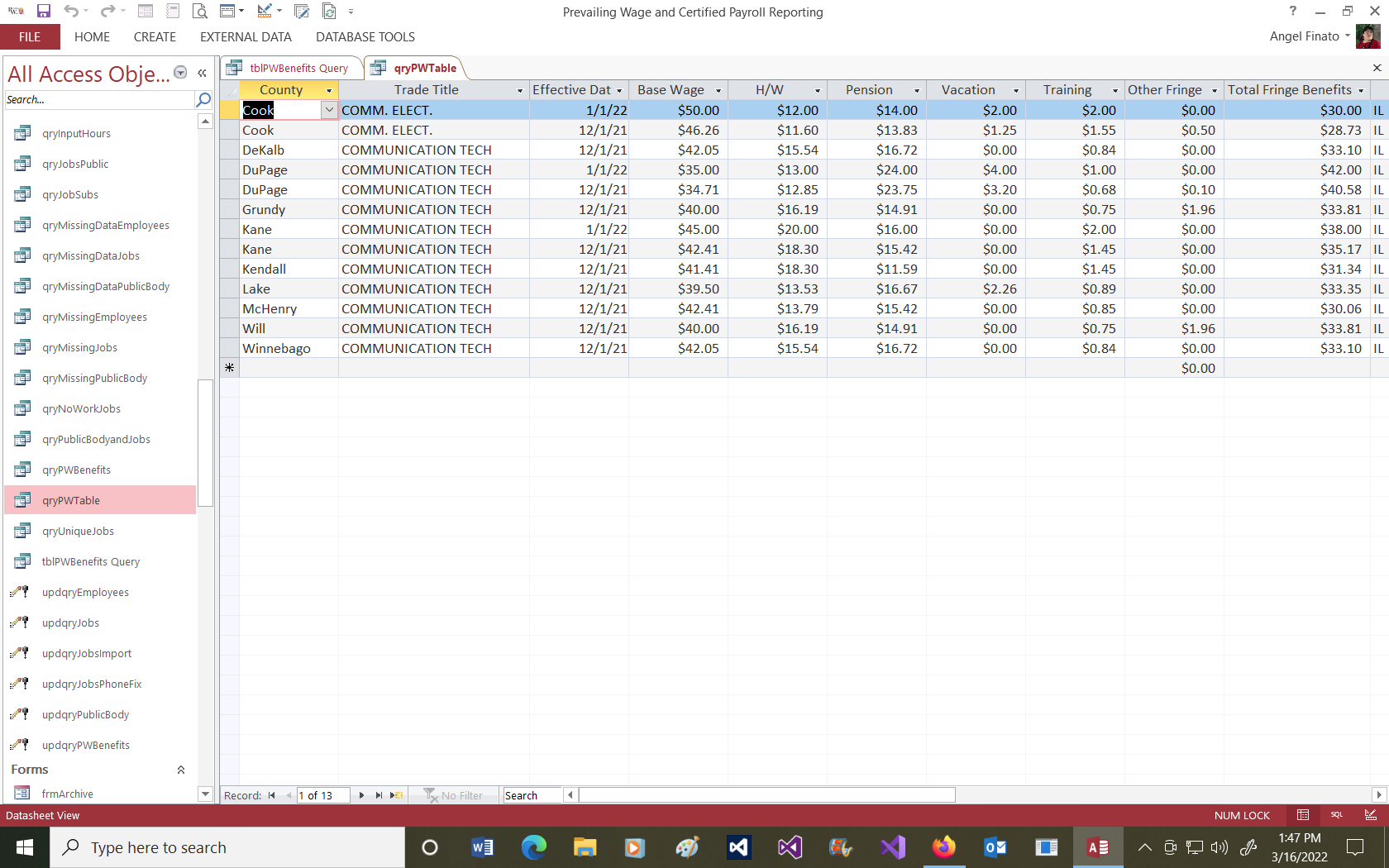
Oh a VBA solution would work.
tblPWBenefits:
and tblPWTable