jpjordan357
New member
- Local time
- Today, 10:46
- Joined
- Jan 19, 2022
- Messages
- 12
Hey everyone. I've been working in and out of Access for a few years now with varying degrees of knowledge and know-how, but not consistently enough to retain a lot of the more advanced stuff, unfortunately. Anyway; I recently made a database in order to better keep track of employees and their permissions. We are a role-based organization, so I have a table of employees, roles, and systems they have access to, for the purposes of this question. I have a master form which pulls primarily from 'Employee' and child form which will show their system permissions based on what the 'Role' field is on the employee table:
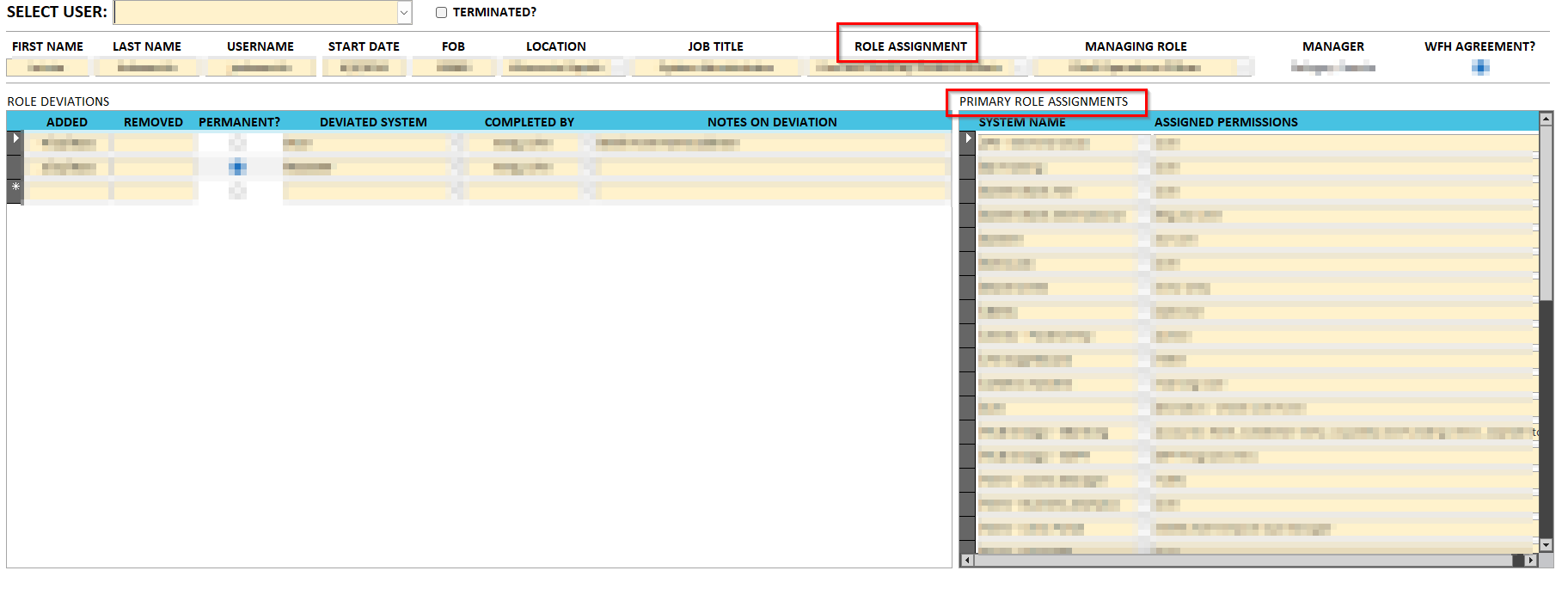
I have a few maintenance forms which allow me to add roles, systems that will populate the 'Role Assignment' combo above.

HR departments being what they are, like to change roles. Just a lazy example would be, for example, changing a 'Call Center Rep' to 'Call Center Specialist'. The problem I'm having is when I change a role's name in my maintenance form (which then updates the combo box), it doesn't update the stored value in the table for that employee, nor the system permissions that go with it. So if I go back to my main employee form, Jane Doe, who is a Call Center Specialist, still shows as being a 'Call Center Rep'. Consequently, if I change this, the child form for the Role Assignment blanks out, because the query that ties permissions with roles still ties those permissions to a 'Call Center Rep'. Now, it's not a huge deal for me to do a find and replace and clean it up, but if it could happen automatically, or semi-automatically, that would be great. I was trying to imagine if this could be done with an update query after an update on the maintenance form?
I feel like i'm close, but am looking for advice on accomplishing this, or if there's an easier way to accomplish this.
After this, i'll be posting another one related to this database, so stay tuned .
.
I have a few maintenance forms which allow me to add roles, systems that will populate the 'Role Assignment' combo above.
HR departments being what they are, like to change roles. Just a lazy example would be, for example, changing a 'Call Center Rep' to 'Call Center Specialist'. The problem I'm having is when I change a role's name in my maintenance form (which then updates the combo box), it doesn't update the stored value in the table for that employee, nor the system permissions that go with it. So if I go back to my main employee form, Jane Doe, who is a Call Center Specialist, still shows as being a 'Call Center Rep'. Consequently, if I change this, the child form for the Role Assignment blanks out, because the query that ties permissions with roles still ties those permissions to a 'Call Center Rep'. Now, it's not a huge deal for me to do a find and replace and clean it up, but if it could happen automatically, or semi-automatically, that would be great. I was trying to imagine if this could be done with an update query after an update on the maintenance form?
I feel like i'm close, but am looking for advice on accomplishing this, or if there's an easier way to accomplish this.
After this, i'll be posting another one related to this database, so stay tuned
