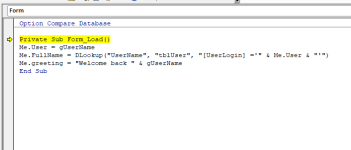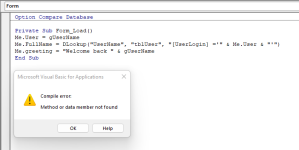Hi There,
I've been using the same code since 2014 for user login form but this no longer works and I have no idea why.
Either the code refers to non existing field or newer version of access no longer supports the function?

Would appreciate anyone's help.
Thanks
Dan
I've been using the same code since 2014 for user login form but this no longer works and I have no idea why.
Either the code refers to non existing field or newer version of access no longer supports the function?
Code:
Private Sub Form_Load()
Me.User = gUserName
Me.FullName = DLookup("UserName", "tblUser", "[UserLogin] ='" & Me.User & "'")
Me.greeting = "Welcome back " & gUserName
End SubWould appreciate anyone's help.
Thanks
Dan