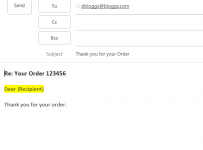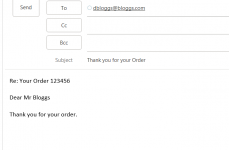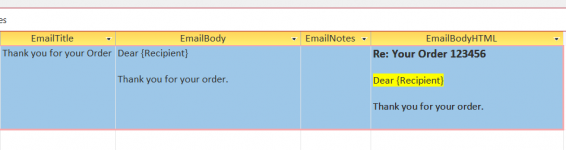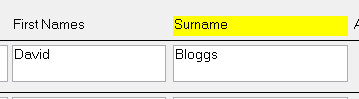- Local time
- Today, 02:15
- Joined
- Sep 12, 2006
- Messages
- 16,075
I thought I was going off topic with @isladogs thread about the Access conference, so I have added a new one.
What I was trying to do was using an Access rich text textbox to become the HTML body of an email.
So a function that produces plaintext from a formatted text box, doesn't really help. What you really need is a way to change the rich text codes into HTML, assuming you can do it as a simple replace operation. It sounds like handling tag pairs in this way is something that a JSON expert could knock up !
I'm sure I saw a MS note saying rich text WAS HTML, but I don't think that's true, is it? Maybe it is, and the trick is to handle the body text in an email message correctly. Maybe there's a technique to correctly using either the .body or .htmlbody property of a mail object correctly. I can't find any help though.
So, can you design a rich text box with colours and formatting, text only, no images, and use the rich text box coding directly to produce a similar formatted email. Maybe it's easy, and I'm just missing the point.
Can anyone help?
What I was trying to do was using an Access rich text textbox to become the HTML body of an email.
So a function that produces plaintext from a formatted text box, doesn't really help. What you really need is a way to change the rich text codes into HTML, assuming you can do it as a simple replace operation. It sounds like handling tag pairs in this way is something that a JSON expert could knock up !
I'm sure I saw a MS note saying rich text WAS HTML, but I don't think that's true, is it? Maybe it is, and the trick is to handle the body text in an email message correctly. Maybe there's a technique to correctly using either the .body or .htmlbody property of a mail object correctly. I can't find any help though.
So, can you design a rich text box with colours and formatting, text only, no images, and use the rich text box coding directly to produce a similar formatted email. Maybe it's easy, and I'm just missing the point.
Can anyone help?