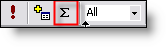Hi there guys, ill keep it short and snappy,
Im trying to use the Dsum() function to add together the "Quantities" of specific products bought in transactions i.e. the total quantity for a product called "red t-shirt" and the total quantity for another product called "blue t-shirt". the following was the code i tried to use but it just adds together all quantities of all products:
DSum("[Quantity]","Query2","[Product Name] =[Product Name]")
Does anyone have any ideas at all please?
Thanks
Im trying to use the Dsum() function to add together the "Quantities" of specific products bought in transactions i.e. the total quantity for a product called "red t-shirt" and the total quantity for another product called "blue t-shirt". the following was the code i tried to use but it just adds together all quantities of all products:
DSum("[Quantity]","Query2","[Product Name] =[Product Name]")
Does anyone have any ideas at all please?
Thanks