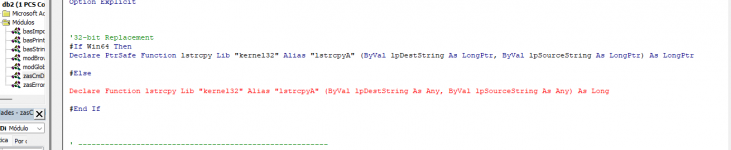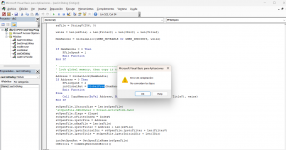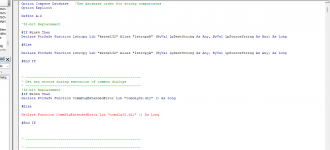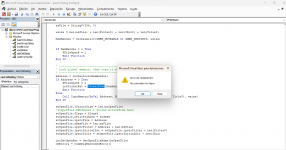You are using an out of date browser. It may not display this or other websites correctly.
You should upgrade or use an alternative browser.
You should upgrade or use an alternative browser.
vba from 32bit to 64bits
- Thread starter Ana12322
- Start date
Gasman
Enthusiastic Amateur
- Local time
- Today, 07:03
- Joined
- Sep 21, 2011
- Messages
- 15,676
I have never had to mess with 64 bit, and unless you actually need 64 bit Access, it might be better to install 32 bit?
Regardless I spotted at least two non LongPtr where the example shows it is required?
Regardless I spotted at least two non LongPtr where the example shows it is required?
Code:
#If Win64 Then
Declare PtrSafe Function lstrcpy Lib "kernel32" Alias "lstrcpyA" (ByVal lpDestString As LongPtr, ByVal lpSourceString As LongPtr) As Long
#Else
Declare Function lstrcpy Lib "kernel32" Alias "lstrcpyA" (ByVal lpDestString As Any, ByVal lpSourceString As Any) As Long
#End If
' --------------------------------------------------------
' Get any errors during execution of common dialogs
' --------------------------------------------------------
'32-bit Replacement
#If Win64 Then
Declare PtrSafe Function CommDlgExtendedError Lib "comdlg32.dll" () As LongThe error message say "Incompatible data types"?Yes, I add yes win64, ptrsafe, longptr, but these give me errors, just like I export to .accdb. But it doesn't work for me in 64 bit.
This is after adding the longptr
Then the problem is that you also must use LongPtr for the variables you use for the LongPtr arguments and return values from the API functions.
Re @Gasman's suggestion:
I think, the use of LongPtr for the arguments to lstrcpy is not really required. You can change it, but it will imply a changed behavior of the code.
Mike Krailo
Well-known member
- Local time
- Today, 02:03
- Joined
- Mar 28, 2020
- Messages
- 1,342
I see the problem. You changed the Any type to LongPtr in the 64bit declaration. Change it back to Any and it should work. See image. Edit: Also the lpSourceString As LongPtr should also be As Any as well. Are you sure the overall type of the function must be LongPtr? I would also try going back to Long there as well if you are still having problems.
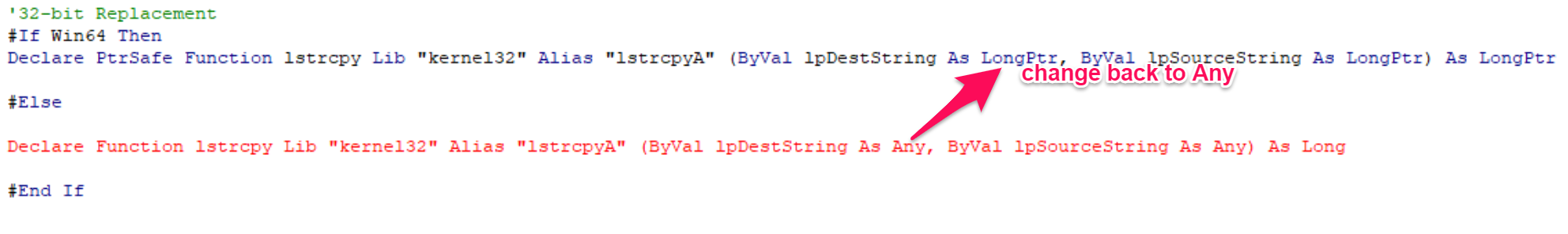
It must be!Are you sure the overall type of the function must be LongPtr?
Mike Krailo
Well-known member
- Local time
- Today, 02:03
- Joined
- Mar 28, 2020
- Messages
- 1,342
That was one option to try, did you try to use the LongPtr at the very end as well?I changed it as you indicated, but it still doesn't work.
isladogs
MVP / VIP
- Local time
- Today, 07:03
- Joined
- Jan 14, 2017
- Messages
- 18,531
I've checked & it should be:
This is how I would do the conditional compilation using #If VBA7 instead of #If Win64:
Your last screenshot shows errors on GlobalFree because that is also incorrectly declared for 64-bit. It should be:
If it still errors after that then there are other issues in your file. You need to go through each API and check all of them!
Code:
Declare PtrSafe Function lstrcpy Lib "kernel32" Alias "lstrcpyA" (ByVal lpDestString As Any, ByVal lpSourceString As Any) As LongPtrThis is how I would do the conditional compilation using #If VBA7 instead of #If Win64:
Code:
#If VBA7 Then
Declare PtrSafe Function lstrcpy Lib "kernel32" Alias "lstrcpyA" (ByVal lpDestString As Any, ByVal lpSourceString As Any) As LongPtr
#Else
Declare Function lstrcpy Lib "kernel32" Alias "lstrcpyA" (ByVal lpDestString As Any, ByVal lpSourceString As Any) As Long
#End IfYour last screenshot shows errors on GlobalFree because that is also incorrectly declared for 64-bit. It should be:
Code:
Declare PtrSafe Function GlobalFree Lib "kernel32" Alias "GlobalFree" (ByVal hMem As LongPtr) As LongPtrIf it still errors after that then there are other issues in your file. You need to go through each API and check all of them!
Last edited:
Mike Krailo
Well-known member
- Local time
- Today, 02:03
- Joined
- Mar 28, 2020
- Messages
- 1,342
Using 7zip, I am unable to unzip your file. Try recreating the zip file again.
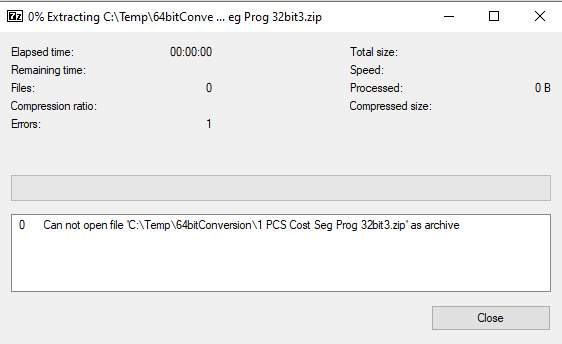
Attachments
Gasman
Enthusiastic Amateur
- Local time
- Today, 07:03
- Joined
- Sep 21, 2011
- Messages
- 15,676
Standard Windows will unzip it Mike?Using 7zip, I am unable to unzip your file. Try recreating the zip file again.
View attachment 108866
Mike Krailo
Well-known member
- Local time
- Today, 02:03
- Joined
- Mar 28, 2020
- Messages
- 1,342
Not sure why Gasman but the file would not extract for me no matter what I used. The new file unzipped just fine though.
Mike Krailo
Well-known member
- Local time
- Today, 02:03
- Joined
- Mar 28, 2020
- Messages
- 1,342
Everything compiles OK. There's not much I can do to check on anything else as all the tables are linked tables and are not part of the frontend application provided.
Similar threads
- Replies
- 20
- Views
- 2,409
Users who are viewing this thread
Total: 1 (members: 0, guests: 1)