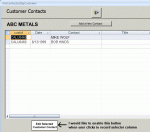I am helping a friend with his Access 2007 database. I have some basic competency
with Access 2007 but am having a problem with a form. This form contains a subform
which has data that came from a query. I have attached an image showing the form.
I would like to do two things:
- Allow user to click in the record selector column, but not allow them to delete the record by pressing the DEL key
- Notice the event that occurs when user selects a record. Then I will enable the "Edit" command button at the bottom.
Otherwise the button would be disabled.
I would like to know which event occurs when a record is selected. Then I can execute VBA code to enable the button.
Thank you.
with Access 2007 but am having a problem with a form. This form contains a subform
which has data that came from a query. I have attached an image showing the form.
I would like to do two things:
- Allow user to click in the record selector column, but not allow them to delete the record by pressing the DEL key
- Notice the event that occurs when user selects a record. Then I will enable the "Edit" command button at the bottom.
Otherwise the button would be disabled.
I would like to know which event occurs when a record is selected. Then I can execute VBA code to enable the button.
Thank you.