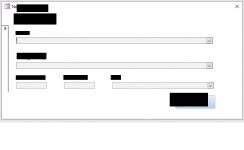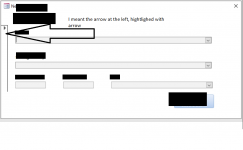SachAccess
Active member
- Local time
- Today, 15:04
- Joined
- Nov 22, 2021
- Messages
- 393
Hi,
Please see attached screenshot for your reference.
I have an existing MS Access file with me.
There are multiple forms in the file.
On one of the form, I can see a drop-down like option on the left side of the form.
If I click on it, nothing happens, nothing gets triggered.
Am not able to understand what is this actually.
Can anyone please help me in this.
Please see attached screenshot for your reference.
I have an existing MS Access file with me.
There are multiple forms in the file.
On one of the form, I can see a drop-down like option on the left side of the form.
If I click on it, nothing happens, nothing gets triggered.
Am not able to understand what is this actually.
Can anyone please help me in this.