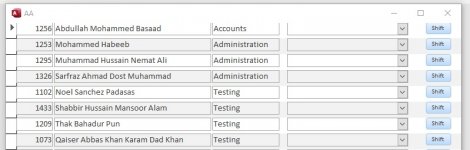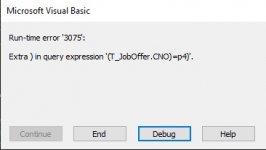Ashfaque
Search Beautiful Girls from your town for night
- Local time
- Today, 08:12
- Joined
- Sep 6, 2004
- Messages
- 897
Hello,
For some reason, I would like to change company name (in 2 languages) and CR (Certificated of Registraton) in tble T_JobOffer with condtion if a particular CNo (candidate number) is what is at present on the form.
In compilation no error found but at execution it produces Error 3075.
Please help.
For some reason, I would like to change company name (in 2 languages) and CR (Certificated of Registraton) in tble T_JobOffer with condtion if a particular CNo (candidate number) is what is at present on the form.
In compilation no error found but at execution it produces Error 3075.
Code:
Dim strSQL As String
strSQL = "INSERT INTO T_JobOffer " & _
"(CECompany, CACompany, CCrNumber) VALUES(" & Me!CboSelectNewCo.Column(0) & ", " & Me!CboSelectNewCo.Column(1) & ", " & Me!CboSelectNewCo.Column(2) & _
" Where (T_JobOffer.CNO)= " & Forms!AA!CNo & ")"
DoCmd.RunSQL strSQLPlease help.