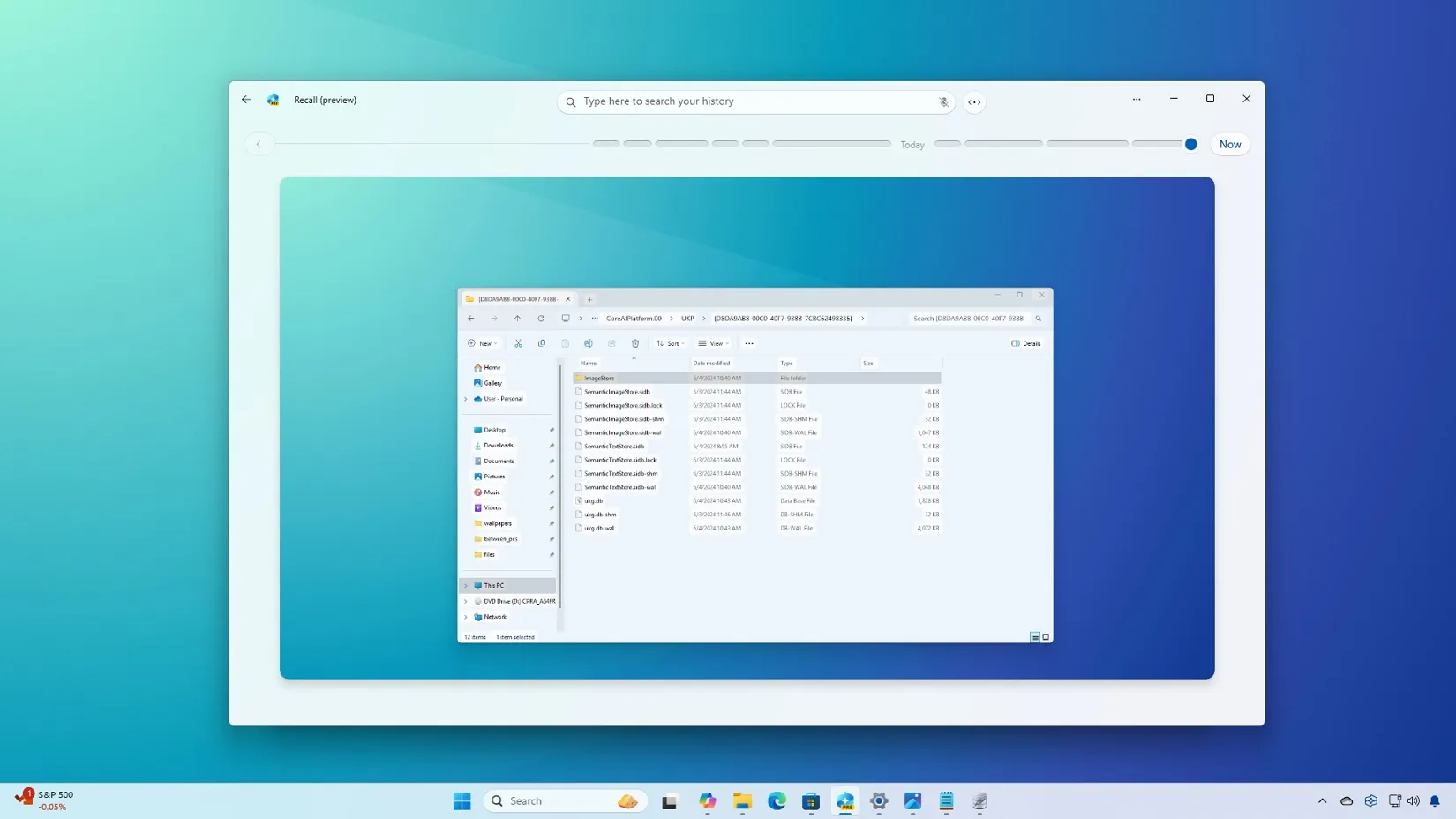Failing Win10 PCs appear to becoming a craze. I'm starting to wonder if Microsoft isn't actually causing them to sell more copies of Win11

The other day I switched on a PC and some delightful software, probably written years ago by some Microsoft apprentice 'decided' that the HD needed checking and spent the next hour and a half making sure that when I was eventually allowed to start again it hung at the Welcome screen and was unusable. (welcome to what exactly?). So that was that, drive out and backed onto another PC and three hours pointlessly lost. Then had to order a new PC.....sigh.
As Win12 is due, maybe this year I looked at some advance details and decided against it due to the huge increases in AI involvement. Apparently is to be called New Valley. I just wonder if it will be a valley that can never be escaped from. Trapped without any control except that exerted and allowed by Microsoft. It is bad enough to be told that this, or that folder is not accessible on your own PC. Lord knows what it will be like when Win12 and AI comes along with its no doubt impractical and pointless bureaucratic diktats.
A couple of irritations in Win11 to me were the loss of the full menu from a right-click in explorer. Which you need to switch on. The hiding of Control Panel, with the only access to it by typing it in in System. Then not being able to add it to the Start menu.
I was somewhat perturbed reading
Doc's post #2 about Microsoft Recall. Screenshots every three seconds will be a video of your whole time on the PC. Apparently, they are stored (only?) on your PC but what is to stop it being downloaded, or hacked? Within a month there would be a complete record of your banks, investments, emails, letters typed, spreadsheets and Access code written. I can but wonder if Microsoft would access that information if it wanted to. If the revenue, or some other government department paid them to get it, would they say no? We all know how driven the FAANGS are about selling data that is not theirs, which can be collected surreptitiously. Is it our copyright being taken without request, or approval and sold without payment, or acknowledgement?
The Recall I see as something quite insidious and of doubtful benefit to the user. If you wanted to find out just about everything about people, that would do the job. Will business sensitive, or government data be at risk from Recall? In software development you could watch a video of it being developed and tested. Once the data is downloaded it won't take AI long to assimilate it. It wouldn't be so bad if Microsoft told us about these additions and amendments to Windows. Or if they came with details on how to switch off, delete, or control them on your own computer. It is 1984 with more bells and whistles than Orwell could have imagined?
 www.bing.com
www.bing.com