Afternoon all,
I have word document letter template called 'Warning'.
There are fields within the letter that are linked (mail merge way) to my database, including ID, name, etc.
This creates each letter perfectly for each ID.
However;
Can I change my command button, that opens the letter, to open the specific ID?
The current command is:
Private Sub command2593_Click()
Application.FollowHyperlink "S:\Enfor\Badge\Warnings\2.0 Warnings\Warning.docx"
End Sub
This opens the letter perfectly, but can I get it to choose the relevant and matching ID within the Word document
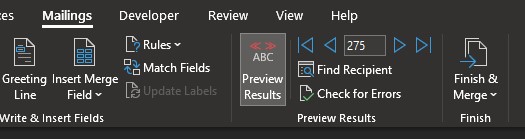 ?
?
N.B. I have some example databases but due to company security, I cannot open them.
Thanks in advance
M
I have word document letter template called 'Warning'.
There are fields within the letter that are linked (mail merge way) to my database, including ID, name, etc.
This creates each letter perfectly for each ID.
However;
Can I change my command button, that opens the letter, to open the specific ID?
The current command is:
Private Sub command2593_Click()
Application.FollowHyperlink "S:\Enfor\Badge\Warnings\2.0 Warnings\Warning.docx"
End Sub
This opens the letter perfectly, but can I get it to choose the relevant and matching ID within the Word document
N.B. I have some example databases but due to company security, I cannot open them.
Thanks in advance
M
Last edited:
