dlugirapfr
Registered User.
- Local time
- Today, 14:27
- Joined
- Nov 22, 2012
- Messages
- 68
Hi,
in my database I have macro which download xml file from url https .
Simply macro with that code
It worked perfect. But from some update of Windows 10 or Office 365 32 bit I receive error: Run-time error '-2147024891 (8007005)'
When I press debug I see Visual Basic like this:
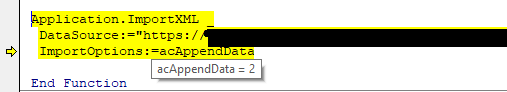
I don't know why. When I copy paste url from vba code to web browser I can download manually xml table. If I write in vba not url like https:// but local like c:/base/test.xml it will import file without errors. I think it is something with downloading XML by Access VBA from https.
Do you have similar problem? Please help - it is waste of time to download manually 15 tables from urls.
Karol
in my database I have macro which download xml file from url https .
Simply macro with that code
Code:
Application.ImportXML _
DataSource:="https:// xxxxxxxx type=.xml", _
ImportOptions:=acAppendDataIt worked perfect. But from some update of Windows 10 or Office 365 32 bit I receive error: Run-time error '-2147024891 (8007005)'
When I press debug I see Visual Basic like this:
I don't know why. When I copy paste url from vba code to web browser I can download manually xml table. If I write in vba not url like https:// but local like c:/base/test.xml it will import file without errors. I think it is something with downloading XML by Access VBA from https.
Do you have similar problem? Please help - it is waste of time to download manually 15 tables from urls.
Karol
