waseem0888
Member
- Local time
- Today, 20:22
- Joined
- Jul 25, 2020
- Messages
- 51
Hello guys,
I am very new to access and learning i need help to yes/no create check boxes as follows i will select item from dropdown list and then for that item i will check yes or no on the form and it will automatically checked on report i need suggestions do i need to design extra tables and queries etc.. for better understanding i have attached the picture.
Thanks,
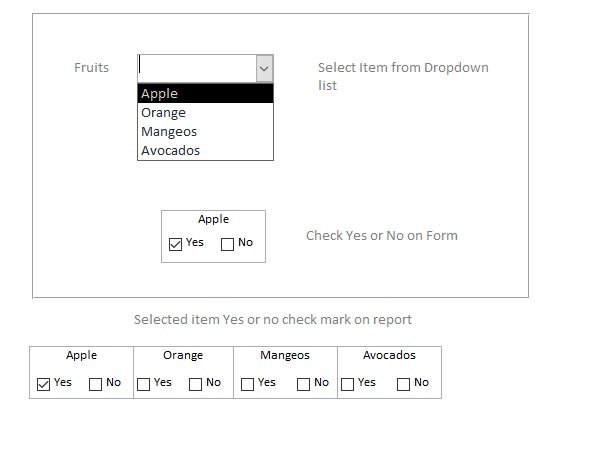
I am very new to access and learning i need help to yes/no create check boxes as follows i will select item from dropdown list and then for that item i will check yes or no on the form and it will automatically checked on report i need suggestions do i need to design extra tables and queries etc.. for better understanding i have attached the picture.
Thanks,
