cyberman55
Registered User.
- Local time
- Today, 12:44
- Joined
- Sep 22, 2012
- Messages
- 83
Running full-version Office 365, I hide the default ribbon with ChangeProperty "AllowFullMenus", DB_Boolean, False and I'm left with just the Home and File commands in the ribbon. That's good except when the user opens a report (all reports are set to open in Print Preview mode via code). In the report(s)' on open event, there is code: DoCmd.ShowToolbar "Ribbon", acToolbarYes, and on close, DoCmd.ShowToolbar "Ribbon", acToolbarNo.
So, all is good except I don't get the standard Print Preview ribbon with the option to export to Excel. Instead, I get a a simplified ribbon as shown in the two images (one is standard and one is the simplified ribbon). Does anyone have an example of how to overcome this issue or an answer to the question?
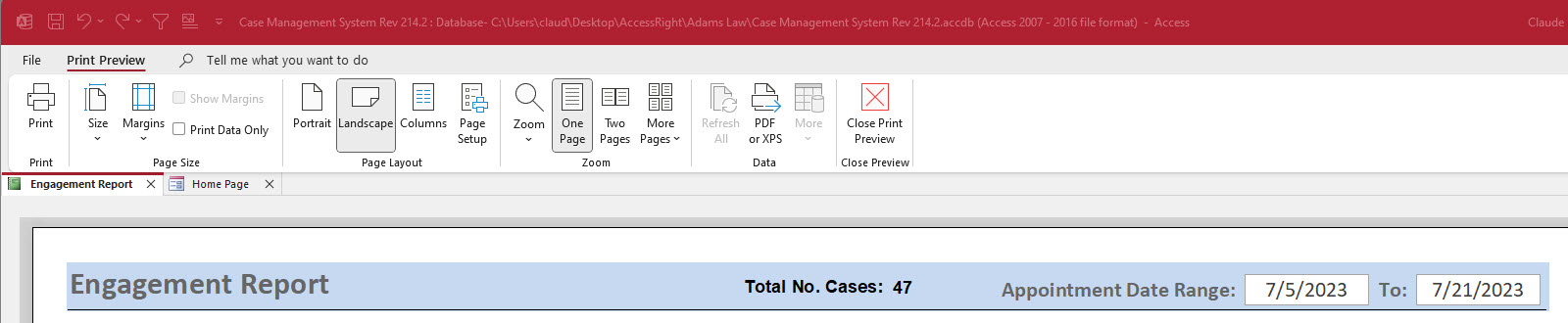
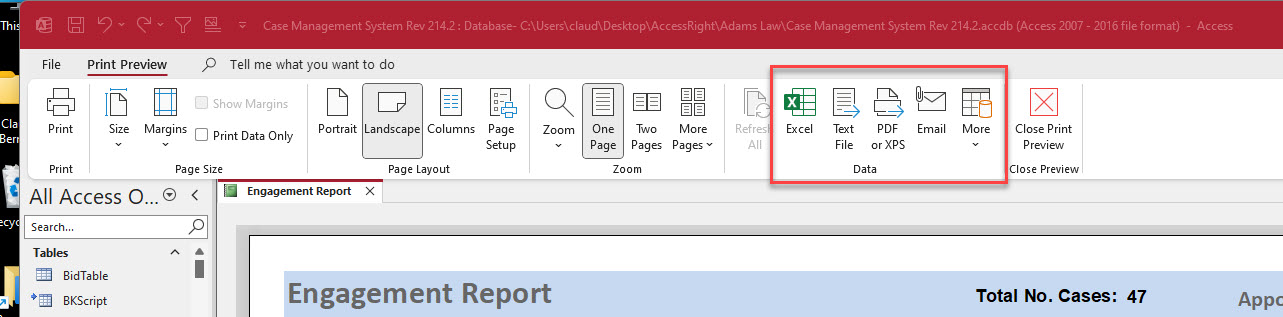
So, all is good except I don't get the standard Print Preview ribbon with the option to export to Excel. Instead, I get a a simplified ribbon as shown in the two images (one is standard and one is the simplified ribbon). Does anyone have an example of how to overcome this issue or an answer to the question?
