meilkew
New member
- Local time
- Today, 09:58
- Joined
- Apr 14, 2020
- Messages
- 27
I have Update sheet, this sheet contains unique ID that matched the access database ID, I'm trying to update the fields using excel values in "Update" sheet.
The ID is in the Column A the rest of the fields are stored from Column B to R. I'm trying to achieve the below, As follows:
1. Update the record(values from Column B to R) if Column A (ID) matched existing Access database ID. Then add text in Column S "Updated"
2. If the Column A (ID) did not found any match in the existing Access database ID, Then add text in Column S "ID NOT FOUND"
3. Loop to next value
So far, I have the below Sub for Update and Function for Existing ID (Import_Update Module), but I'm getting this error.
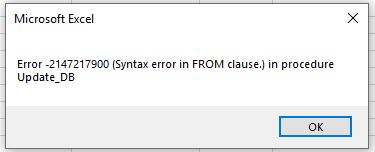
Sub Data Update
Function to Check if the ID Exists
The ID is in the Column A the rest of the fields are stored from Column B to R. I'm trying to achieve the below, As follows:
1. Update the record(values from Column B to R) if Column A (ID) matched existing Access database ID. Then add text in Column S "Updated"
2. If the Column A (ID) did not found any match in the existing Access database ID, Then add text in Column S "ID NOT FOUND"
3. Loop to next value
So far, I have the below Sub for Update and Function for Existing ID (Import_Update Module), but I'm getting this error.
Sub Data Update
Code:
Sub Data_Update_DB()
Dim dbPath As String
Dim lastRow As Long
Dim exportedRowCnt As Long
Dim NotexportedRowCnt As Long
Dim qry As String
Dim ID As String
'add error handling
On Error GoTo exitSub
'Check for data
If Worksheets("Export").Range("A2").Value = "" Then
MsgBox "Add the data that you want to send to MS Access"
Exit Sub
End If
'Variables for file path
dbPath = Worksheets("Home").Range("P4").Value '"W:\Edward\_Connection\Database.accdb" '##> This was wrong before pointing to I3
If Not FileExists(dbPath) Then
MsgBox "The Database file doesn't exist! Kindly correct first"
Exit Sub
End If
'find las last row of data
lastRow = Cells(Rows.Count, 1).End(xlUp).Row
Dim cnx As ADODB.Connection 'dim the ADO collection class
Dim rst As ADODB.Recordset 'dim the ADO recordset class
On Error GoTo errHandler
'Initialise the collection class variable
Set cnx = New ADODB.Connection
'Connection class is equipped with a —method— named Open
cnx.Open "Provider=Microsoft.ACE.OLEDB.12.0;Data Source=" & dbPath
'ADO library is equipped with a class named Recordset
Set rst = New ADODB.Recordset 'assign memory to the recordset
'##> ID and SQL Query
ID = Range("A" & lastRow).Value
qry = "SELECT * FROM f_SD WHERE ID = '" & ID & "'"
'ConnectionString Open '—-5 aguments—-
rst.Open qry, ActiveConnection:=cnx, _
CursorType:=adOpenDynamic, LockType:=adLockOptimistic, _
Options:=adCmdTable
'add the values to it
'Wait Cursor
Application.Cursor = xlWait
'Pause Screen Update
Application.ScreenUpdating = False
'##> Set exportedRowCnt to 0 first
UpdatedRowCnt = 0
IDnotFoundRowCnt = 0
'##> Let's suppose Data is on Column B to R.
If rst.EOF And rst.BOF Then
'Close the recordet and the connection.
rst.Close
cnx.Close
'clear memory
Set rst = Nothing
Set cnx = Nothing
'Enable the screen.
Application.ScreenUpdating = True
'In case of an empty recordset display an error.
MsgBox "There are no records in the recordset!", vbCritical, "No Records"
Exit Sub
End If
For nRow = 2 To lastRow
'##> Check if the Row has already been imported?
'If it is then continue update records
If IdExists(cnx, Range("A" & nRow).Value) Then
With rst
For nCol = 1 To 18
rst.Fields(Cells(1, nCol).Value2) = Cells(nRow, nCol).Value 'Using the Excel Sheet Column Heading
Next nCol
Range("S" & nRow).Value2 = "Updated"
UpdatedRowCnt = UpdatedRowCnt + 1
rst.Update
End With
Else
'##>Update the Status on Column S when ID NOT FOUND
Range("S" & nRow).Value2 = "ID NOT FOUND"
'Increment exportedRowCnt
IDnotFoundRowCnt = IDnotFoundRowCnt + 1
End If
Next nRow
'close the recordset
rst.Close
' Close the connection
cnx.Close
'clear memory
Set rst = Nothing
Set cnx = Nothing
If UpdatedRowCnt > 0 Or IDnotFoundRowCnt > 0 Then
'communicate with the user
MsgBox UpdatedRowCnt & " Drawing(s) Updated " & vbCrLf & _
IDnotFoundRowCnt & " Drawing(s) IDs Not Found"
End If
'Update the sheet
Application.ScreenUpdating = True
exitSub:
'Restore Default Cursor
Application.Cursor = xlDefault
'Update the sheet
Application.ScreenUpdating = True
Exit Sub
errHandler:
'clear memory
Set rst = Nothing
Set cnx = Nothing
MsgBox "Error " & Err.Number & " (" & Err.Description & ") in procedure Export_Data_Updated"
Resume exitSub
End SubFunction to Check if the ID Exists
Code:
Function IdExists(cnx As ADODB.Connection, sId As String) As Boolean
'Set IdExists as False and change to true if the ID exists already
IdExists = False
'Change the Error handler now
Dim rst As ADODB.Recordset 'dim the ADO recordset class
Dim cmd As ADODB.Command 'dim the ADO command class
On Error GoTo errHandler
'Sql For search
Dim sSql As String
sSql = "SELECT Count(f_SD.ID) AS IDCnt FROM f_SD WHERE (f_SD.ID='" & sId & "')"
'Execute command and collect it into a Recordset
Set cmd = New ADODB.Command
cmd.ActiveConnection = cnx
cmd.CommandText = sSql
'ADO library is equipped with a class named Recordset
Set rst = cmd.Execute 'New ADODB.Recordset 'assign memory to the recordset
'Read First RST
rst.MoveFirst
'If rst returns a value then ID already exists
If rst.Fields(0) > 0 Then
IdExists = True
End If
'close the recordset
rst.Close
'clear memory
Set rst = Nothing
exitFunction:
Exit Function
errHandler:
'clear memory
Set rst = Nothing
MsgBox "Error " & Err.Number & " :" & Err.Description
End Function