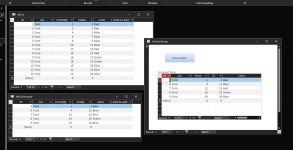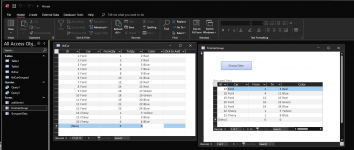Hi Guys, I'm trying to group a table, but it´s impossible for me...
I have this table:
And I need to achieve this:
I appreciate a lot your help.
Regards
K
I have this table:
| Car | From | To | Color |
| Ford | 1 | 2 | Red |
| Ford | 2 | 3 | Red |
| Ford | 4 | 5 | Blue |
| Ford | 6 | 7 | Blue |
| Ford | 8 | 9 | Blue |
| Ford | 10 | 11 | Blue |
| Ford | 12 | 13 | Red |
| Ford | 14 | 15 | Red |
| Ford | 16 | 17 | Green |
| Ford | 18 | 19 | Green |
| Ford | 19 | 20 | Blue |
| Ford | 21 | 22 | Blue |
| Ford | 23 | 24 | Blue |
And I need to achieve this:
| Car | From | To | Color |
| Ford | 1 | 3 | Red |
| Ford | 4 | 11 | Blue |
| Ford | 12 | 15 | Red |
| Ford | 16 | 19 | Green |
| Ford | 20 | 24 | Blue |
I appreciate a lot your help.
Regards
K