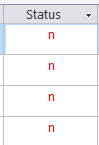MattioMatt
Registered User.
- Local time
- Today, 20:54
- Joined
- Apr 25, 2017
- Messages
- 99
Is it possible to change the font for one field on a split form?
I'm trying to introduce a Status indicator (green or red circle). I had planned to use 'Webdings' front. The letter 'n' gives me the icon I'd like to use, then was planning to use conditional formatting to change the colour to green or red using an if statement.
However what I am noticing is that whilst the front has changed in design view, in form view it is still the previous font. I can't work out why it won't change?
I'm trying to introduce a Status indicator (green or red circle). I had planned to use 'Webdings' front. The letter 'n' gives me the icon I'd like to use, then was planning to use conditional formatting to change the colour to green or red using an if statement.
However what I am noticing is that whilst the front has changed in design view, in form view it is still the previous font. I can't work out why it won't change?