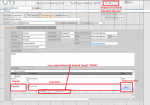BC_Seattle
Registered User.
- Local time
- Today, 05:55
- Joined
- Jun 18, 2019
- Messages
- 24
So I have a comment box and you have to scroll all the way to the bottom to leave a new Comment. I am trying to add a new boxes with an Add button that will append the new comment to the Table. I am researching and coming up with this but it errors out. I am not sure if I am doing something wrong here.
CurrentDb.Execute " INSERT INTO Comments ( ProjectID, Owner, Comment, Date) " & " VALUES(" & Me.ProjectID & "','" & Me.Newowner & "','" & Me.NewComments & "','" & Me.newdate & "')", dbFailOnError
Column 1 = Auto number ID
Column 2 = Project ID Number
Column 3 = Owner
Column 4 = Comment
Column 5 = Today's date
All of these would be a variable pulled out of the form. I am new to this Syntax so I am trying to troubleshoot what I don't fully understand. *Attached Error I am getting.
CurrentDb.Execute " INSERT INTO Comments ( ProjectID, Owner, Comment, Date) " & " VALUES(" & Me.ProjectID & "','" & Me.Newowner & "','" & Me.NewComments & "','" & Me.newdate & "')", dbFailOnError
Column 1 = Auto number ID
Column 2 = Project ID Number
Column 3 = Owner
Column 4 = Comment
Column 5 = Today's date
All of these would be a variable pulled out of the form. I am new to this Syntax so I am trying to troubleshoot what I don't fully understand. *Attached Error I am getting.