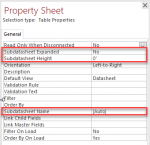DamoDiggler
New member
- Local time
- Today, 08:28
- Joined
- Oct 28, 2019
- Messages
- 8
Hello!
I have a strange anomaly with one of my tables I was hoping to get some insight on... I have at least 3 different shared (as in linked) tables, that (when open) feature the + symbol on the left hand side.. indicating a SubTable is available, yet on this 'anomaly' state I have with a new table.. there is NO + symbol on the left hand side, yet if I visit the 'back end' DB (that the front end is referencing) the table in question DOES have the + symbol indicating.. so, somehow I'm losing that referential 'link' state on the front end table... and I'm a little stuck as to how the other 2 tables feature the 'referential' state fine, but the newly added table seems to 'ignore' it..
hmmmm :banghead:
I have a strange anomaly with one of my tables I was hoping to get some insight on... I have at least 3 different shared (as in linked) tables, that (when open) feature the + symbol on the left hand side.. indicating a SubTable is available, yet on this 'anomaly' state I have with a new table.. there is NO + symbol on the left hand side, yet if I visit the 'back end' DB (that the front end is referencing) the table in question DOES have the + symbol indicating.. so, somehow I'm losing that referential 'link' state on the front end table... and I'm a little stuck as to how the other 2 tables feature the 'referential' state fine, but the newly added table seems to 'ignore' it..
hmmmm :banghead:
Last edited: