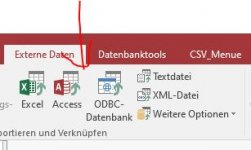silentwolf
Active member
- Local time
- Today, 15:07
- Joined
- Jun 12, 2009
- Messages
- 575
Hi again guys,
I have split the DB in Back End and Front End.
However when I do need to make some changes on the BackEnd new Tables how to I update it in the Front End?
I looked at the TableManager but the newly create Table is not showing what do I need to do?
Many thanks
Albert
I have split the DB in Back End and Front End.
However when I do need to make some changes on the BackEnd new Tables how to I update it in the Front End?
I looked at the TableManager but the newly create Table is not showing what do I need to do?
Many thanks
Albert