isladogs
Access MVP / VIP
- Local time
- Today, 13:35
- Joined
- Jan 14, 2017
- Messages
- 19,383
Some months ago I uploaded a replacement date picker (see DatePicker.accdb attached) that has no Active X controls and can also be used in 64-bit Access.
It was originally posted in response to a question about Stephen Lebans' calendar in this thread
https://www.access-programmers.co.uk/forums/showthread.php?p=1533910#post1533910
Having just spent a long time searching for the thread, I'm posting it here so its easier to find in the future!
The original version by Brendan Kidwell is open source from 2003 and can be found here:
http://www.glump.net/content/accessdatepicker/
However, I've made extensive changes to the appearance of the calendar form
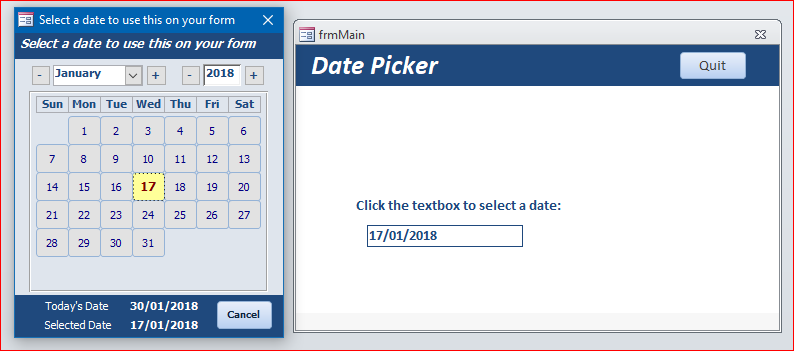
If all you want is a visual calendar, it will certainly do that
However, its main purpose is to input a date in a form textbox
All you need for that is one line of code in the textbox click event:
The string "Select a date to use this on your form" is used for info on the form and can be adapted to suit
To use, copy frmDatePicker & modDatePicker to your own database
Ignore frmMain - its only needed for the example db
It was originally posted in response to a question about Stephen Lebans' calendar in this thread
https://www.access-programmers.co.uk/forums/showthread.php?p=1533910#post1533910
Having just spent a long time searching for the thread, I'm posting it here so its easier to find in the future!
The original version by Brendan Kidwell is open source from 2003 and can be found here:
http://www.glump.net/content/accessdatepicker/
However, I've made extensive changes to the appearance of the calendar form
If all you want is a visual calendar, it will certainly do that
However, its main purpose is to input a date in a form textbox
All you need for that is one line of code in the textbox click event:
Code:
Private Sub txtDate_Click()
InputDateField txtDate, "Select a date to use this on your form"
End SubThe string "Select a date to use this on your form" is used for info on the form and can be adapted to suit
To use, copy frmDatePicker & modDatePicker to your own database
Ignore frmMain - its only needed for the example db
Attachments
Last edited:

