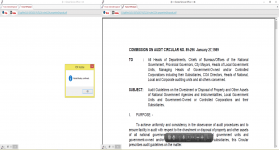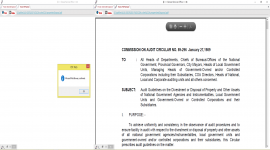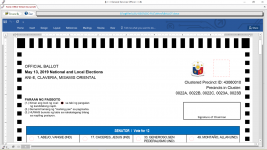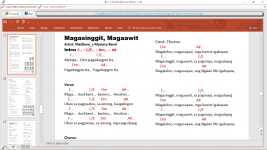@vhung
Your English is far better than my attempts at other languages but post #29 illustrates exactly what I meant
I fully understand the issues
@CedarTree is having without needing to 'focus' on his posts.
However although I often read your posts several times, I'm often left puzzled as to what you are saying.
I'm also well aware that others also have the same problem with your posts
Do you write in your own language and then use e.g. Google translate to convert to English before posting.
If not, perhaps it would be worth trying to do that