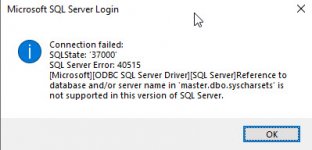Interesting error message. Not sure why it would be trying to connect to the Master database?
Let's start at the beginning.
Firstly, examine an existing connection string to ensure the driver details etc. are all as they should be for a working linked table.
Secondly, just as a check, connect to a table using the "new data source" option and save the password to ensure you still have everything as it should be.
Next, I would use a much more modern ODBC driver, bear in mind whatever driver you use will need to be installed on the end user's machine. Personally, we use Version 17 but will be moving over to Version 18 for new clients. Available from here:
Download the Microsoft ODBC Driver for SQL Server to develop native-code applications that connect to SQL Server and Azure SQL Database.
learn.microsoft.com
You will need to adjust the connection string to match the driver being used.
If a new driver and the correct connection string still fail report back and we'll engage the bigger thinking caps.