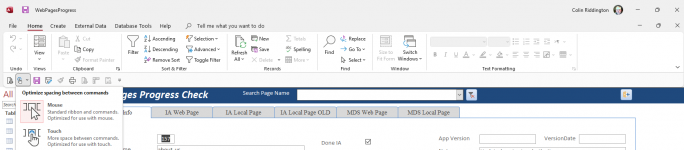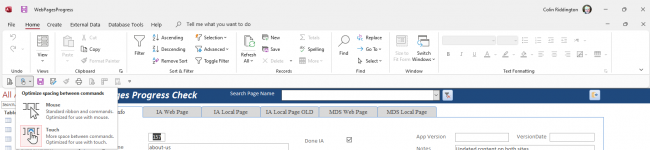Hi,
Does anyone else have the issue where the Access application title bar at the top of the screen has changed width? A number of forms in my DB were sized exactly to an HD screen running 100% font sizes and now because the application title bar has increased in width by 4mm I am losing 4mm of my forms off the bottom.
The really strange thing is that we have circa 12 users all on the same version of office 365 and half of them seem to have a 'new' wider title bar and the other half a narrower one as it has always been.
Is there an easy fix to this? I am hoping so or else I will have to change a lot of my form sizes........
See screenshot below, new wider bar on left, narrower on right!
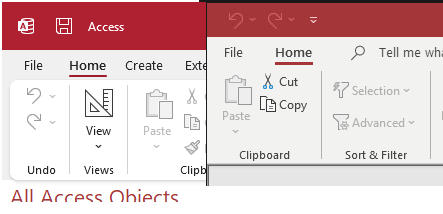
Does anyone else have the issue where the Access application title bar at the top of the screen has changed width? A number of forms in my DB were sized exactly to an HD screen running 100% font sizes and now because the application title bar has increased in width by 4mm I am losing 4mm of my forms off the bottom.
The really strange thing is that we have circa 12 users all on the same version of office 365 and half of them seem to have a 'new' wider title bar and the other half a narrower one as it has always been.
Is there an easy fix to this? I am hoping so or else I will have to change a lot of my form sizes........
See screenshot below, new wider bar on left, narrower on right!