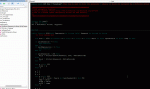ironfelix717
Registered User.
- Local time
- Today, 05:06
- Joined
- Sep 20, 2019
- Messages
- 193
Hi,
What are you guys using for good 'data access' level encryption? There are a number of RC4 and XORC Ciphers out there for strings. While they work OK, i have a few issues with everything i've found using these...
1.) I'm not convinced a 40-50 line Function is all that secure of an algorithm...
2.) They don't output Base 64 text which doesn't play nice with Access' text fields. (I tried resolving that myself and resulted in an asymmetrical function.)
3.) Continuing on point #2 above: I had issues with specific encryptions that clashed with SQL Queries (must've outputted leading CHR(34)s?) "Error in Syntax...."
3.) They aren't even a cipher (I have code for an AES256 Hash - thats easy to find).
Does anyone have anything out there ready to go?
Thanks
What are you guys using for good 'data access' level encryption? There are a number of RC4 and XORC Ciphers out there for strings. While they work OK, i have a few issues with everything i've found using these...
1.) I'm not convinced a 40-50 line Function is all that secure of an algorithm...
2.) They don't output Base 64 text which doesn't play nice with Access' text fields. (I tried resolving that myself and resulted in an asymmetrical function.)
3.) Continuing on point #2 above: I had issues with specific encryptions that clashed with SQL Queries (must've outputted leading CHR(34)s?) "Error in Syntax...."
3.) They aren't even a cipher (I have code for an AES256 Hash - thats easy to find).
Does anyone have anything out there ready to go?
Thanks