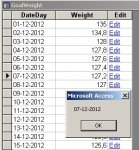I have a form for our Repair Order form, and it has a subform that displays all of the technicians' hour entries for that repair order. It shows it in a datasheet view, but I would like to add a button to edit each specific entry, as the data comes from a query. I know the theory behind it, I will be grabbing the ID entry and then launching a pop-up form to grab the record by the ID and allow the user to edit the data, then save or cancel changes, etc. But I don't know how to have an edit button specific to one entry on a datasheet so I can get the ID number. I doubt you can add a button to the datasheet itself, but I want the results of the query to be formatted LIKE a datasheet, with an edit button for each entry.
I am using Access 2010
Any Ideas?
I am using Access 2010
Any Ideas?
Last edited: