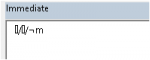- Local time
- Today, 04:11
- Joined
- Feb 28, 2001
- Messages
- 30,595
I have ruled out that those are actually some sort of strange binary mapping of a standard date and time - as well as several non-standard formats I looked at.
Those strings have 24 bytes = 192 bits. They appear to be an array of numbers presented in what is called "little-endian" order. But the problem is that 24 bytes is three times too many bytes for it to be a binary/hex representation of a double. It isn't any of the IEEE formats that I can track down, and doesn't seem to be a UTC representation. It APPEARS to be a little-endian declaration of the contents of 6 x LONG. But when I try to translate the numbers, they are not in a time array because the numbers in the middle are too long for the fields they would fall in.
This might still be some sort of timer info, but that number of bits is enough to represent the age of the universe in ticks of the quantum background frequency clock - and have bits left over. By a LOT. It is something like 10^55 years if the ticks represent seconds. Since the universe is supposedly only 1.3x10^10 years old, that ain't it. (And besides which, where did they get the reference date?)
Seriously, what I see here is typically obscure like many other Microsoft registry keys and you would have to have access to the internals of the program that stores it to know what it means. I'm not admitting total defeat but my first three or four tries are off into left field at the moment. I'll have to defer this because it is going nowhere unless I get some inspiration from above. Or below. But let's just say I'm not holding my breath while waiting.
Those strings have 24 bytes = 192 bits. They appear to be an array of numbers presented in what is called "little-endian" order. But the problem is that 24 bytes is three times too many bytes for it to be a binary/hex representation of a double. It isn't any of the IEEE formats that I can track down, and doesn't seem to be a UTC representation. It APPEARS to be a little-endian declaration of the contents of 6 x LONG. But when I try to translate the numbers, they are not in a time array because the numbers in the middle are too long for the fields they would fall in.
This might still be some sort of timer info, but that number of bits is enough to represent the age of the universe in ticks of the quantum background frequency clock - and have bits left over. By a LOT. It is something like 10^55 years if the ticks represent seconds. Since the universe is supposedly only 1.3x10^10 years old, that ain't it. (And besides which, where did they get the reference date?)
Seriously, what I see here is typically obscure like many other Microsoft registry keys and you would have to have access to the internals of the program that stores it to know what it means. I'm not admitting total defeat but my first three or four tries are off into left field at the moment. I'll have to defer this because it is going nowhere unless I get some inspiration from above. Or below. But let's just say I'm not holding my breath while waiting.